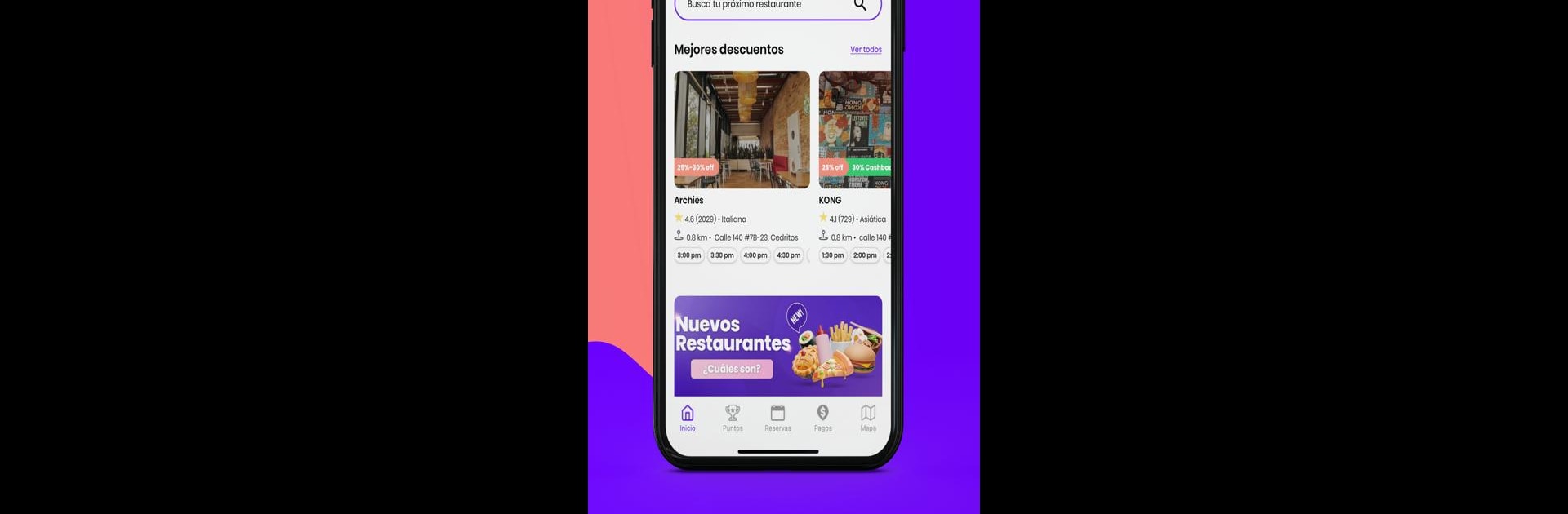Multitask effortlessly on your PC or Mac as you try out Apparta – Restaurantes cerca., a Food & Drink app by Apparta on BlueStacks.
About the App
Apparta – Restaurantes cerca. is your ultimate dining companion, bringing over 850 restaurants to your fingertips, many offering up to 50% discounts! Craving something new? Easily search for nearby restaurants and uncover hidden gems right around the corner. With extra perks like cashback when using AppartaPay, your virtual wallet, every meal becomes a rewarding experience.
App Features
-
Extensive Restaurant Selection: Access a gastronomic treasure trove with over 850 options. Expect endless variety, whether you’re in the mood for casual dining or something more upscale.
-
Exclusive Discounts & Offers: Enjoy up to 50% off at participating restaurants. Let your taste buds indulge for less.
-
AppartaPay Benefits: Pay effortlessly using Apparta’s integrated virtual wallet and earn cashback with every transaction.
-
Location-Based Discovery: Use awesome filters to locate the best dining options in your vicinity. Hungry and in a hurry? Find what’s close with just a few taps.
Experience the convenience on BlueStacks for enhanced performance!
Big screen. Bigger performance. Use BlueStacks on your PC or Mac to run your favorite apps.