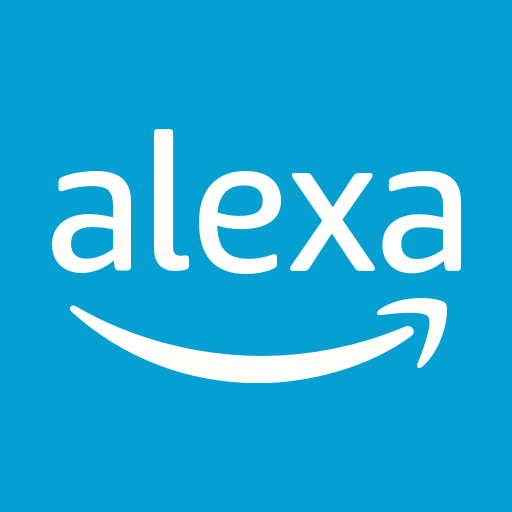eufy Security is a Lifestyle app developed by Anker. BlueStacks app player is the best platform to play this Android game on your PC or Mac for an immersive gaming experience.
The eufy Security app enables you to connect your security cameras and door sensors to your network, giving you real-time alerts for motion detection and video monitoring. With this app, you can manage your home security effortlessly and enrich it with additional eufy Security products.
The app lets you monitor your home from anywhere and receive immediate notifications whenever any motion is detected. You can also access live video footage from your security cameras and view past recordings.
The app comes with a variety of features that make it easy to manage your security devices, including customizable motion detection zones, two-way audio, and the ability to pan and zoom your cameras. You can also effortlessly set up and manage your eufy Security devices, add new devices to your system, and customize settings such as alarm volume and notification sounds.
Besides providing security alerts, the eufy Security app can also integrate with other smart home devices, allowing you to control your home’s lights, temperature, and more. With the app, you can create personalized schedules and routines to automate your home’s security and make it more convenient.
Download eufy Security on PC with BlueStacks and enhance your home security.