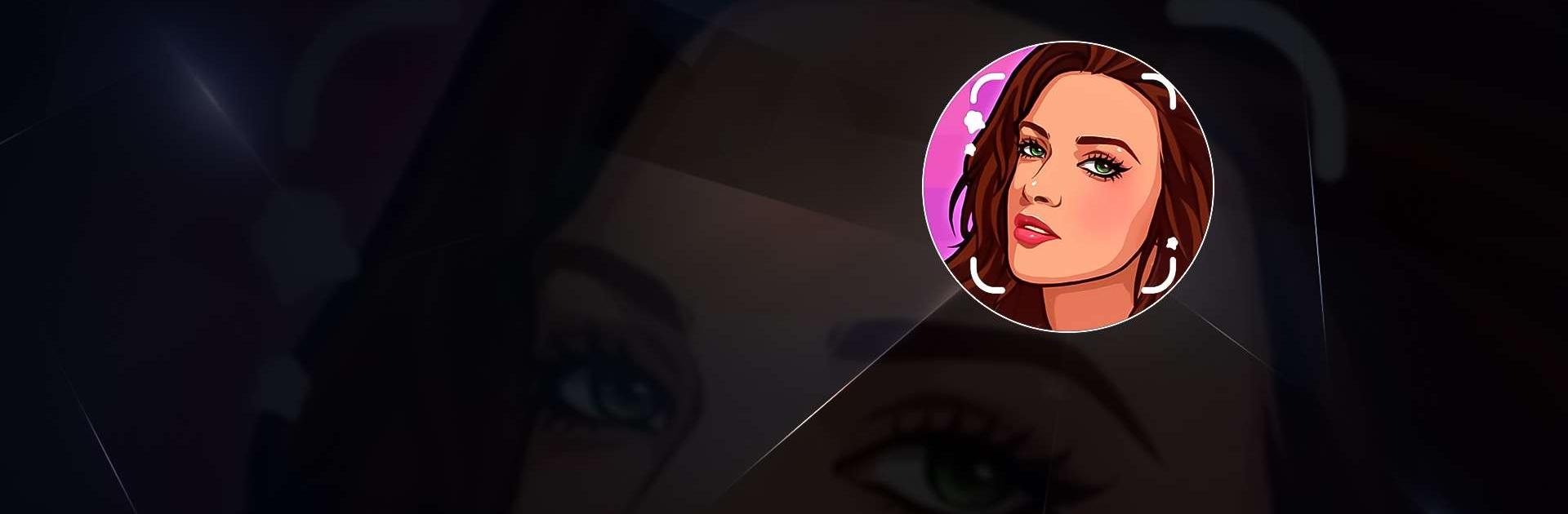Ms. Yvonne: Face aging editor is a Lifestyle app developed by Glitter Fun Studio. BlueStacks app player is the best platform to run this Android app on your PC or Mac for an immersive gaming experience.
Download Ms. Yvonne immediately if you want to make yourself look old and cartoonish through amusing filters. Artificial intelligence powers Ms. Yvonne to deliver superior performance. Have some fun with the young to old filter. With our amazing selection of filters, you can also instantly transform your photo into a cartoon!
You can use Ms. Yvonne’s other incredible self-discovery and photo-enhancing tools to find out what kind of baby you’ll have in the future, find out what your fortune will be like based on your palm, find out what kind of spiritual animal you are, find out how your skin and emotions are, experiment with different hair colors and styles, and even make your photo sing.
Wonder what you’ll look like in your old age? Ms. Yvonne has the ability to predict how you will appear in the future based on your current photo. Learn more about the aging process in the future! You can see the same clear results whether you’re 40, 60, or 80 years old. And there are many more editing tools that are waiting for you to try!
Download Ms. Yvonne: Face aging editor on PC with BlueStacks and give yourself a virtual facelift.