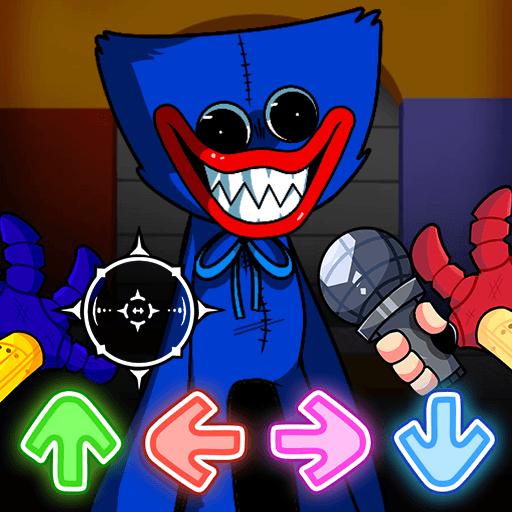Incredibox is a Music game developed by So Far So Good. BlueStacks app player is the best platform to play this Android game on your PC or Mac for an immersive gaming experience.
Looking for a fun and interactive music app that lets you create your own beats? Incredibox has got you covered! With its cast of beatboxers and eight unique musical atmospheres to choose from, you’ll be composing your own tunes in no time.
Whether you’re a music lover or just looking for a fun way to pass the time, Incredibox has something for everyone. It’s easy to play – just drag and drop icons onto the avatars to make them sing and start creating your own music. As you find the right sound combinations, animated choruses will unlock to enhance your tunes.
But Incredibox isn’t just a game – it’s a tool for learning and creativity that’s being used by schools all over the world. With its winning combination of music, graphics, animation, and interactivity, Incredibox makes learning about music fun and engaging for everyone.
Once you’ve created your masterpiece, you can save it, share it with others, and even download it to listen to later. And if your mix is really impressive, you might just make it onto the Incredibox Top 50 chart!
Download Incredibox on PC with BlueStacks and create your own musical masterpiece.