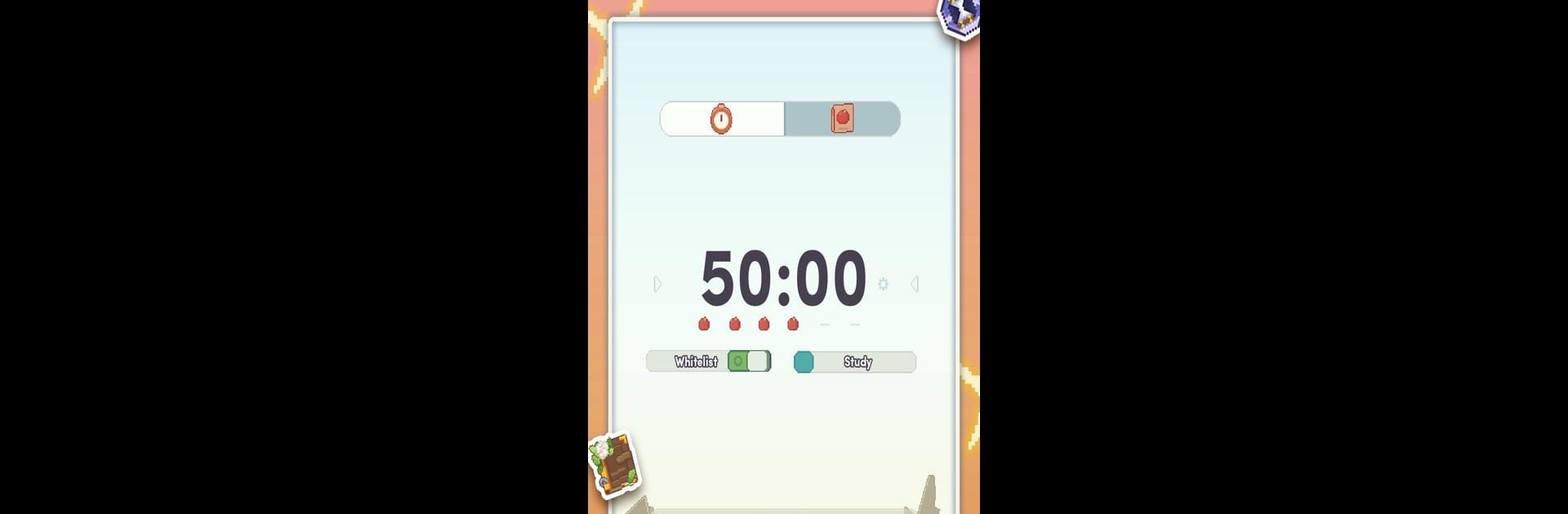What’s better than using Age of Pomodoro: Focus timer by Shikudo – Walking and Focus Games? Try it on a big screen, on your PC or Mac, with BlueStacks to see the difference.
About the App
Age of Pomodoro: Focus timer by Shikudo – Walking and Focus Games seamlessly combine the power of productivity with the thrill of an idle civilization game. It turns your focus sessions into a dynamic gaming experience, where every minute counts towards building a mighty empire.
App Features
- Focus and Expand: Channel your concentration to watch your civilization burgeon. Every minute focused adds a piece to your sprawling empire.
- Build and Boost: Craft buildings that enhance your economy. From bustling marketplaces to efficient farms, every structure enriches your empire.
- Attract Residents: Grow your city and welcome new inhabitants. A bigger population boosts productivity and speeds up your progress.
- Wonders of the World: Construct stunning wonders to display your empire’s grandeur while unlocking unique advantages.
- Diplomacy and Trade: Use your diplomatic prowess to engage other civilizations and trade resources to fortify your empire’s standing.
Explore Age of Pomodoro: Focus timer, and build your empire while mastering productivity. For a big-screen experience, check it out on BlueStacks!