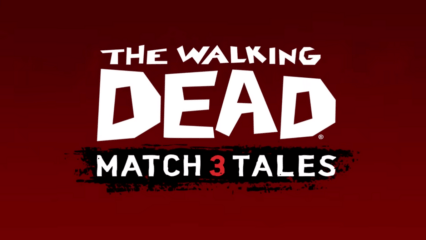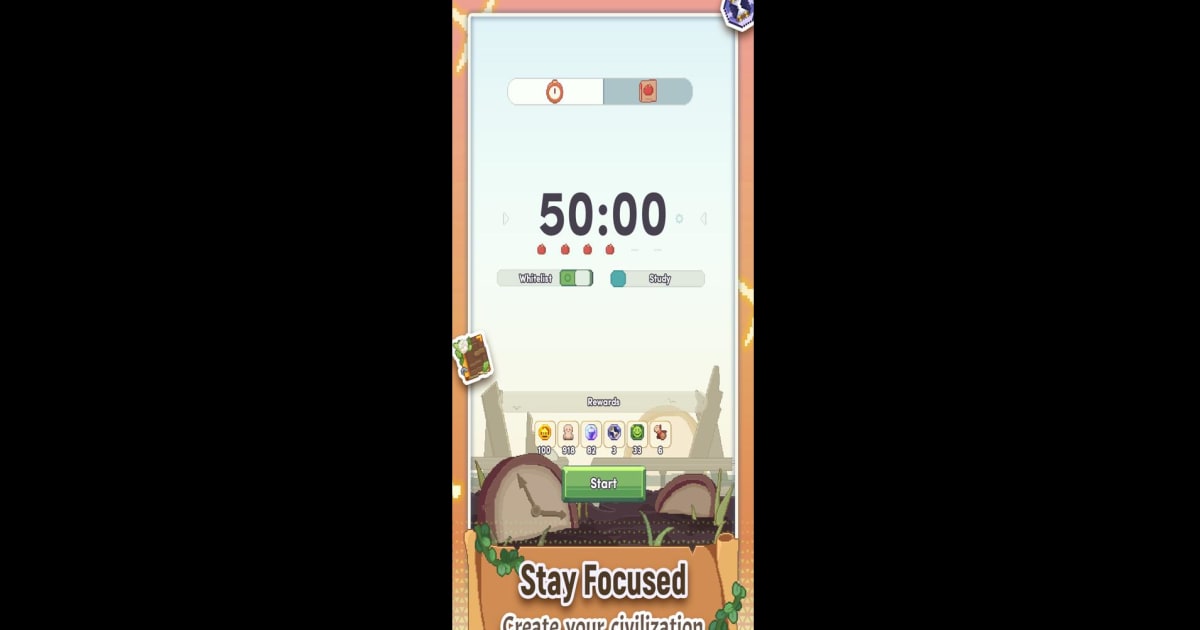How to Install and Play Age of Pomodoro: Focus Timer on PC with BlueStacks

Age of Pomodoro: Focus Timer is a unique blend of productivity and gaming that turns your focus sessions into an empire-building adventure. In this game, every minute of focus contributes to expanding your civilization.
You can build farms, marketplaces, and even wonders of the world while learning time management and strategic planning. This idle game lets your empire grow even when you’re not actively playing, making it perfect for multitaskers and productivity enthusiasts alike.
How to Install Age of Pomodoro on a PC
- Go to the game page and click the “Play Age of Pomodoro on PC” button.
- Download and install BlueStacks on your computer.
- Open BlueStacks and sign in to the Google Play Store.
- Launch the game and start building your empire!
For the Gamers Who Already Have BlueStacks Installed
- Launch BlueStacks on your PC.
- Use the search bar on the home screen to find Age of Pomodoro.
- Select the game from the search results and click install.
- Once installed, open the game and start playing.
Minimum System Requirements
To enjoy smooth gameplay, your PC must meet these requirements:
- OS: Microsoft Windows 7 or higher.
- Processor: Intel or AMD processor.
- RAM: Minimum of 4GB.
- Storage: At least 5GB of free disk space.
- Administrator rights: Required on your PC.
- Graphics drivers: Ensure they’re up-to-date from the manufacturer.
This game is perfect for anyone looking to combine productivity with fun. Whether you’re a student wanting to stay on track with study sessions or a professional aiming to manage time better, Age of Pomodoro keeps you motivated.
Idle game fans will love the satisfaction of watching their empire flourish even when they’re busy. Families can also enjoy it together to teach younger players the value of focus and time management.
Playing Age of Pomodoro on a PC gives you the advantage of a bigger screen and better controls. With BlueStacks, you can use your keyboard and mouse for a smoother experience. This setup not only enhances the gameplay but also allows you to focus more effectively while enjoying the game’s beautiful graphics and engaging mechanics.