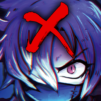Ash & Snow: Cat Pop’n Match brings the Puzzle genre to life, and throws up exciting challenges for gamers. Developed by IGNITION M, this Android game is best experienced on BlueStacks, the World’s #1 app player for PC and Mac users.
About the Game
Join Ash and Snow in “Ash & Snow: Cat Pop’n Match” by IGNITION M, where adorable cats meet thrilling puzzles. This match-3 adventure makes combining colorful pieces fascinatingly fun! Expect to conquer challenging levels while enjoying simple yet captivating gameplay. No Wi-Fi? Dive into offline play, perfect for wherever life takes you.
Game Features
- Easy to Play, Super Fun!
Match 3 or more colorful pieces to clear them—trigger special combos with powerful pieces for some serious puzzle action. - Challenging & Engaging Stages!
Face hundreds of creative puzzle levels packed with tricky obstacles! It’s fun for everyone, from beginners to pros. - Blast Through with Special Pieces!
Four or more matches create explosive boosters. Use bombs and rockets to clear boards in spectacular style! - Tons of Boosters & Power-Ups!
Tough level? No sweat! Utilize various items to break through and keep going. - Play Anytime, Anywhere – No Wi-Fi Needed!
Enjoy offline play during travels or commutes without missing a beat. - Perfect for Cat Lovers!
Dive into feline-themed puzzles with Ash & Snow, the cutest puzzle-solving kitties ever!
Start your journey now. Download the game on BlueStacks, invite your friends, and march on a new adventure.