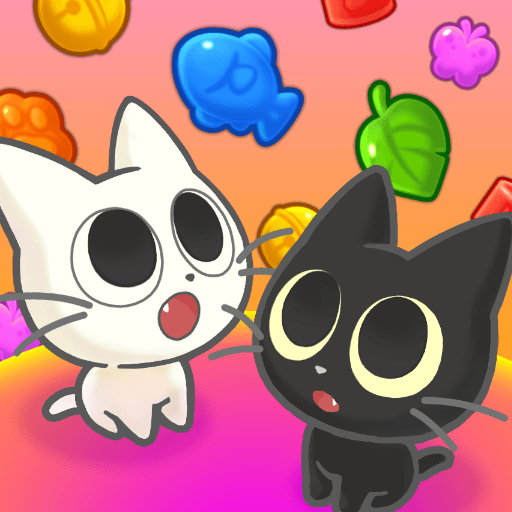How to Install and Play Ash & Snow: Cat Pop'n Match on PC with BlueStacks

Ash & Snow: Cat Pop’n Match is a friendly puzzle game that invites you to match colorful pieces and meet adorable cats along the way. You’ll team up with Ash and Snow to pop items on the board and activate flashy combos that clear your path. It’s easy to understand and offers plenty of stages for all types of puzzle fans.
Even if you’re traveling or in a spot without internet, you can enjoy matching pieces at your own pace. The main focus is on matching, clearing levels, and having fun with cat-themed visuals. If you like cat games and want a simple match-3 challenge, this could be the right choice for you.
How to Install Ash & Snow: Cat Pop’n Match on PC
- Visit the official game page, then hit the “Play Ash & Snow: Cat Pop’n Match on PC” button.
- Download and open BlueStacks on your computer.
- Sign in to your Google Play Store account.
- Start playing right away!
Already Using BlueStacks?
- Start BlueStacks on your desktop.
- Type “Ash & Snow: Cat Pop’n Match” in the search box at the top.
- Pick the result that matches the game’s title.
- Add the game, then jump in and begin your matching journey!
Minimum System Requirements
You don’t need a fancy setup to enjoy this software. Here are the basic requirements:
- Operating system: Microsoft Windows 7 or above
- Processor: Intel or AMD
- RAM: At least 4GB of RAM (4GB or more disk space is not the same as RAM)
- Storage: 5GB of free space
- You must have Administrator rights on your computer
- Updated graphics drivers from Microsoft or the vendor
Ash & Snow: Cat Pop’n Match offers stages for both casual players and puzzle pros. You can clear levels in quick sessions or spend more time chasing big combos. It’s also fun for cat lovers since you’ll see little feline faces while you match items.
You can play on your own, use power-ups to blast through obstacles, and keep pushing through each puzzle. The game’s cheerful look and offline support make it a go-to choice for short breaks or extended play.
Playing Ash & Snow: Cat Pop’n Match on PC with BlueStacks gives you a chance to enjoy a larger screen and smoother controls. You can go through each level using a keyboard and mouse, which adds comfort and precision. It’s a nice way to get the most out of your puzzle time while seeing every detail of Ash & Snow’s colorful boards.