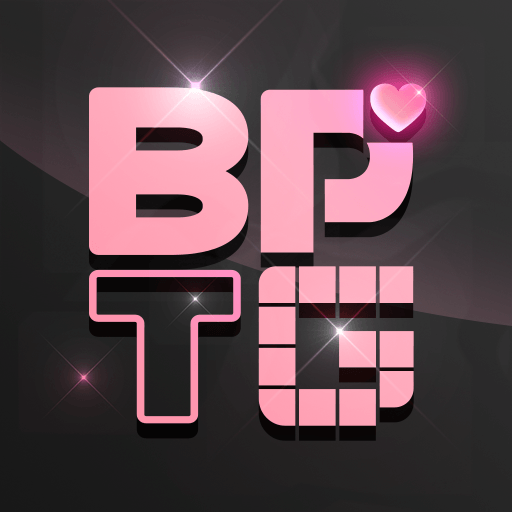Blast Bomb: Match 3 Puzzle is a puzzle game developed by Jewel Loft. BlueStacks app player is the best platform to play this Android game on your PC or Mac for an immersive gaming experience.
Play Blast Bomb, a fun and challenging Match 3 puzzle game! Start playing the iconic puzzle game adored by thousands of players around the world. Match-three puzzles are a great way to reward your brain and give yourself a mental break.
To advance to the next level of this sweet puzzle adventure, you’ll need to swap and match candies to create a winning combination. Use your wits and deft fingerwork to conquer challenging match-3 challenges.
Simple to use yet challenging to master! Jump right into the exciting and challenging world of sugar puzzle games with a game of match 3.
In order to smash candies, you must swap and match more than three similar sweet dots. Use unique combinations of candy toys to get strong boosters and destroy difficult foes. You’ll need all the coins you can get to make it through the challenging stages.
Blast Bomb: Match 3 Puzzle game is perfect for adults or kids of any age. Crush Candy takes you on an exciting voyage over nine beautifully designed landscapes, including racetracks, playgrounds, circuses, castles, primeval jungles, water parks, mines, deserts, and the realm of elves.