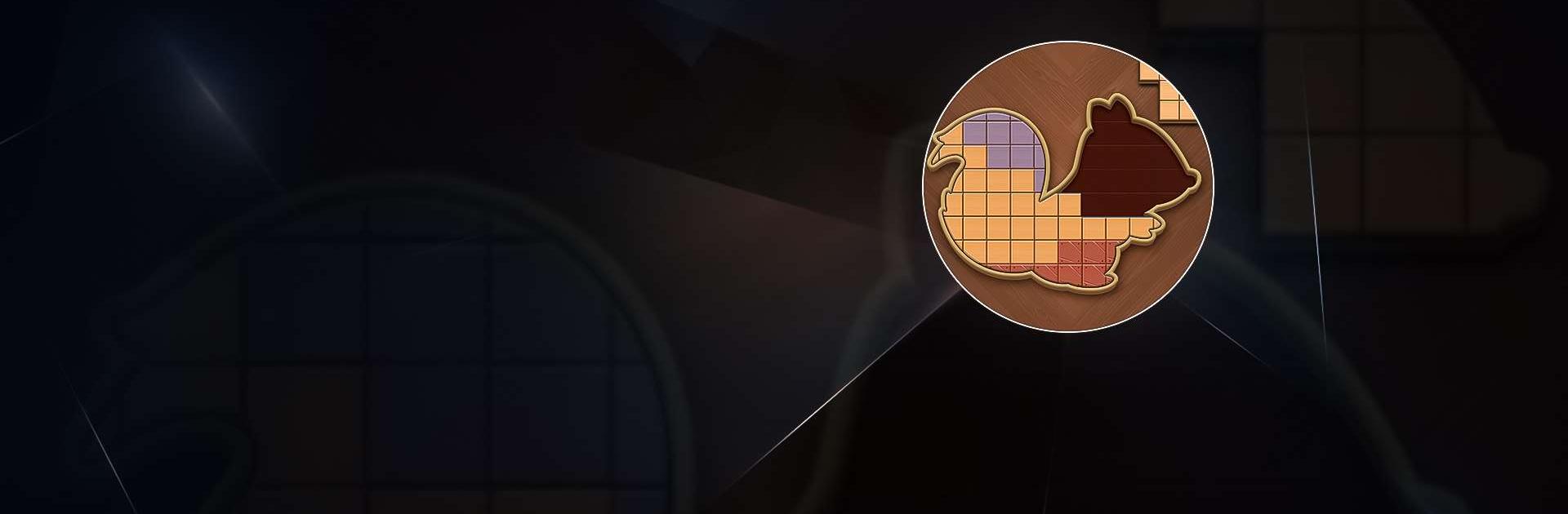Wood Block Puzzle: Jigsaw Game is a Puzzle game developed by Jewel Loft. BlueStacks app player is the best platform to play this Android game on your PC or Mac for an immersive gaming experience.
You’ll find it difficult to put down Block Puzzle: Jigsaw Game, a relaxing yet challenging wood block puzzle game. Players exercise their minds and boost their Intelligence by arranging blocks of diverse shapes into a 10×10 grid and a unique lattice.
Block Puzzle: Jigsaw Game has a lot of alternatives to keep you interested and entertained. There are over a thousand interesting puzzle levels to discover, so there are lots of fresh activities to take on. You can train your brain and get smarter by completing the game’s daily challenges or puzzle challenges. You can also utilize combinations to remove three or more tiles at once, and there’s a temporary “Block Locker” for keeping misplaced wooden blocks.
This wooden block puzzle game is both simple and tough to master. It’s ideal for people who want to relax while also challenging their minds because positioning blocks correctly requires strategic and logical thinking skills.
Download Wood Block Puzzle: Jigsaw Game on PC with BlueStacks and put your mind to the test.