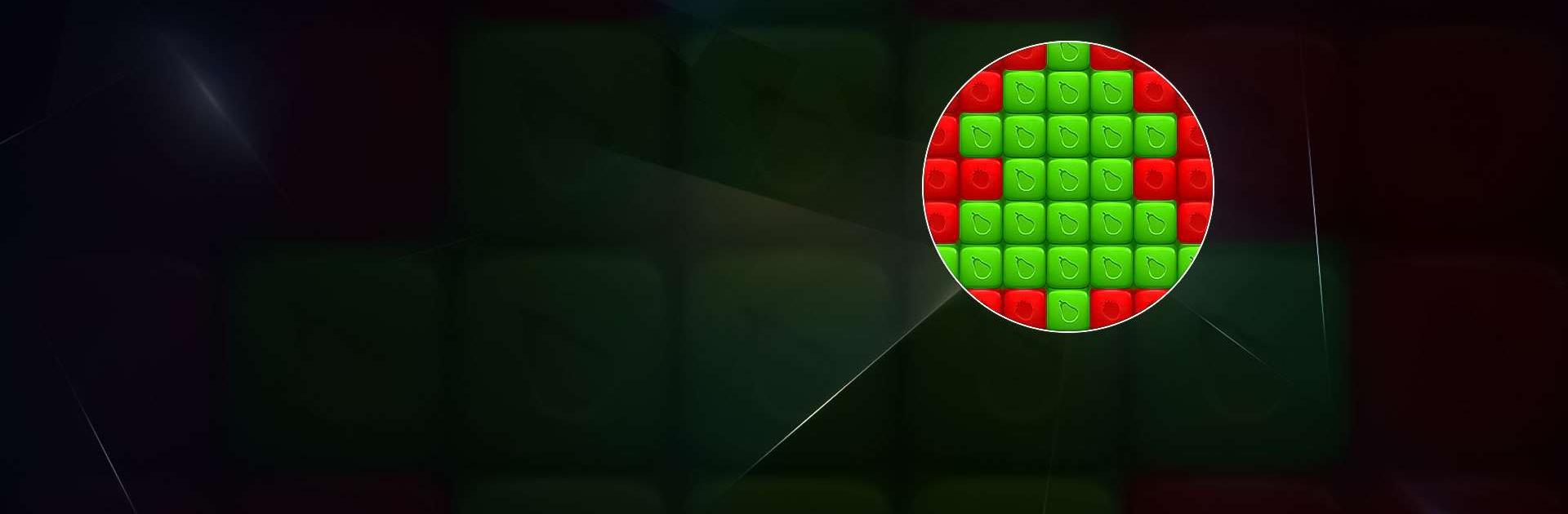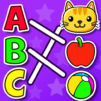Fruit Cube Blast is a puzzle game developed by RV AppStudios. BlueStacks app player is the best platform to play this Android game on your PC or Mac for an immersive gaming experience.
In Fruit Cube Blast, you’ll blast multicolored cubes and make insane matches in a wacky universe populated by fantastic characters.
Go on an incredible journey and unravel a plethora of tasty mysteries along the way. The goal is to tap the blocks of fruit that are the same color as those on the screen.
Create awesome power-ups by forming larger matches, and send forth some brand new explosions throughout the screen! Blast away the pieces of each puzzle until you’ve cleared the board, and then utilize your matching abilities to go on to the next challenge.
In Fruit Cube Blast, you can pop, crush, and blast a wide variety of blocks, and if you’re smart about it, you may use these actions to your advantage when solving the game’s puzzles. Multiple fruits and other things are constantly crashing into each other in each problem.
By tapping strategically, matching the correct blocks, and crushing the color cubes, you may unleash powerful new abilities and clear the screen in spectacular fashion. That’s what we call cool, all right!
In this wild puzzle matching adventure, colorful power-ups are just ready to be popped. Along the way of your difficult journey, you can acquire insane presents, vanquish foes who look like worms, and interact with helpful NPCs.