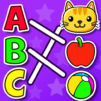Jigsaw Puzzles Hexa is a puzzle game developed by RV AppStudios. BlueStacks app player is the best platform to play this Android game on your PC or Mac for an immersive gaming experience.
Jigsaw Puzzles Hexa is an exciting new brain game that can be played anywhere, anytime. Piece together stunning high-resolution photos by dragging and dropping hexagonal blocks. It’s simple to pick up, yet challenging to master. Do you think you can handle the pressure?
Puzzles With Interlocking Pieces Everyone seems to be having a blast with Hexa, a fresh spin on the classic photo puzzle. Your mission is straightforward: rearrange digital hexablocks until they form a picture with physical chess pieces. By arranging the correct forms, you can advance through the levels, but it won’t always be that simple!
This fun and challenging game has a wide variety of high-quality photos for players to assemble. Everyone in the family may enjoy the free block puzzle game Jigsaw Puzzles Hexa, since it is great for both young and old.
Solving puzzles is a great way to exercise your brain and take your mind off of things. Free daily jigsaw puzzles add to the fun, and there are more than a thousand puzzles to select from altogether. We also have weekly jigsaw puzzle tournaments where you can win free jigsaw puzzles, money, and other rewards just for playing!