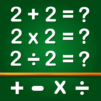Kids Puzzles Game Girls & Boys is a puzzle game developed by GunjanApps Studios. BlueStacks app player is the best platform to play this Android game on your PC or Mac for an immersive gaming experience.
Jigsaw Land is a free puzzle program suitable for people of all ages, from toddlers to grandparents. Professionally created scenes grace each puzzle, making for a calming activity.
Unicorns, dragons, dinosaurs, charming creatures, a fantasy world, princesses, mermaids, fairy tales, vehicles, Christmas, Halloween, space, holidays, farms, and many more are just some of the numerous topics covered by the stunning photographs. This is a great puzzle game for kids, especially girls.
The colorful picture that results from assembling the components of the kid’s puzzle game is a huge hit with both young children and teenage girls. This free game is a puzzle for girls that will help them focus, observe, move, and think.
Do you like elegant children’s activities and fun pastimes for young ladies? Today we’re playing a game geared at women, complete with pink everything and magical unicorns.
App with the Best Puzzles for Female Kids. These fun games for girls include Beautiful Princess puzzles, puzzles with unicorns, Fairy puzzles, cute girls, fashion puzzles for girls, Underwater – Mermaid puzzles, fishes, and sea creature puzzles.
There are also Christmas puzzle games for kids including a snowman, igloo, and Santa Claus, as well as beautiful puzzles for kids with cartoon graphics, cool and charming animal puzzles for girls featuring kittens, puppies, unicorn puzzles, and cute pet photos, and more.