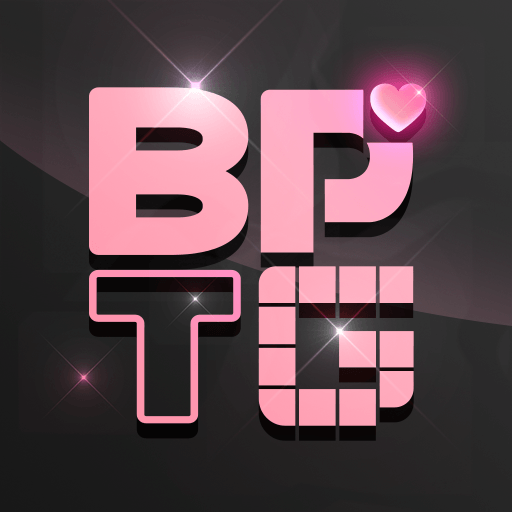Lost Island: Blast Adventure is a Puzzle Game developed by Plarium Global Ltd. BlueStacks app player is the best platform to play this Android Game on your PC or Mac for an immersive Android experience.
Explore a wacky tropical island where ghosts and friendly monsters roam! Download Lost Island: Blast Adventure on PC with BlueStacks and solve challenging match 3 puzzles as you learn about this strange and wonderful place.
Lost Island: Blast Adventure offers up an intriguing combination of match 3 and adventure games. Set in wacky and colorful world, explore your strange tropical island home and meet a cast of fascinating, unforgettable characters along the way.
Test your skills and train your brain with these challenging match 3 blast puzzles. Every success means new resources that you can use to decorate your island mansion before heading out on your next treasure hunt.
The island is not an ordinary paradise, legends tell of magical spirits that have designs on its sandy beaches and tropical jungle. Uncover the mystery story of the Grand Botanist and make new friends in this blast puzzle quest.
Design, build and decorate your island mansion however they want, explore the island on a treasure hunt, and find gold, gems, and historical artifacts. Download Lost Island: Blast Adventure on PC with BlueStacks and make new friends and solve mysteries.