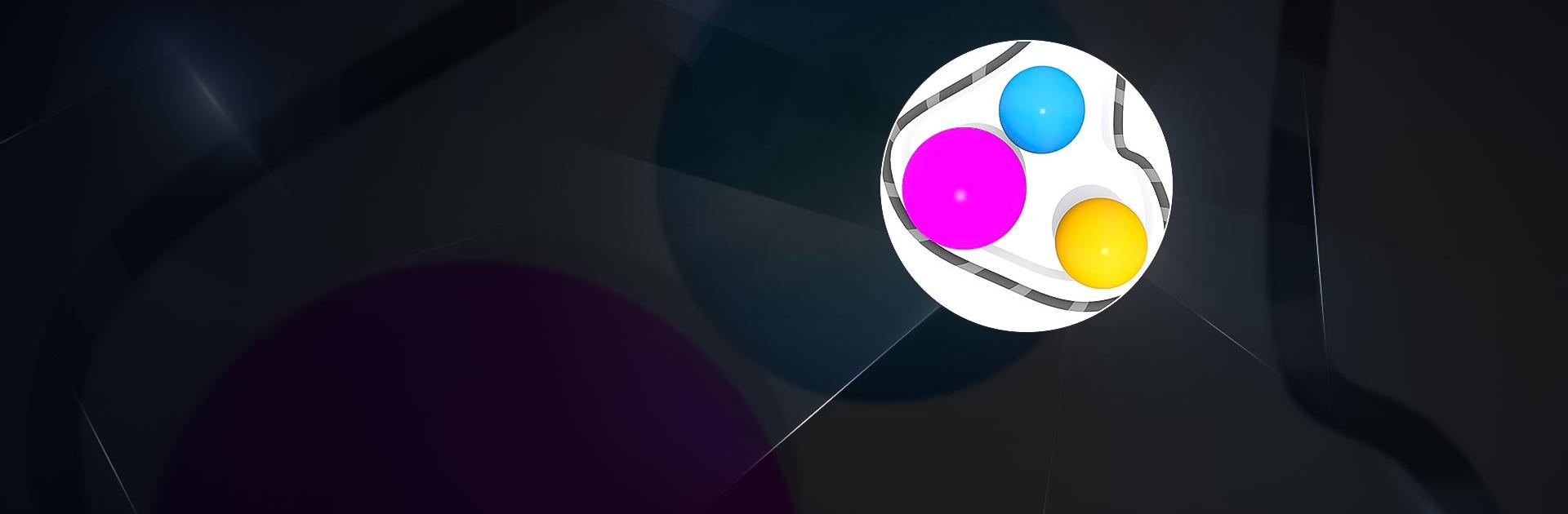Rope And Balls is a Puzzle Game developed by SayGames Ltd. BlueStacks app player is the best platform to play this Android Game on your PC or Mac for an immersive Android experience.
Download Rope And Balls on PC with BlueStacks and challenge your logic with these fun and challenging spatial reasoning puzzles for Android.
Rope And Balls is the perfect game for puzzle game lovers that enjoy a good mind-bender. Rack your brain and try to solve these challenges with nothing more than some pieces of rope and a pile of balls—it’s a lot harder than it sounds!
There are two stages to each level in Rope And Balls, which will help stretch your problem-solving muscles.
The first step is to draw a rope to contain all the balls in a stage. Make sure to avoid getting the rope snagged on an object or obstacle!
In the next stage, the balls will explode into dozens of tinier balls, and it’s your job to collect them all. Using only a few pieces of rope, try to guide the balls around the barriers and into the cup waiting below.
Download Rope And Balls on PC with BlueStacks and train your brain. Don’t worry about messing up—keep going until you’ve found the solutions!