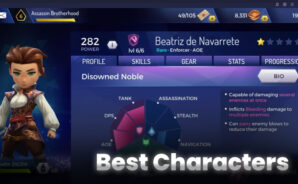Assassin’s Creed Rebellion is a Role Playing Game developed by Ubisoft Entertainment. BlueStacks app player is the best platform to play this Android Game on your PC or Mac for an immersive Android experience.
Download Assassin’s Creed Rebellion on PC with BlueStacks. All your favorite Assassin’s are here in the ultimate Assassin’s Creed timeline fusion! Link up to a brand-new version of the Animus and experience history from the eyes of different Assassin’s all at once.
Welcome back, Assassin. The Order has been waiting. All your favorite Assassin’s from throughout history are here, available by Animus technology. Meet and call upon them to fight for your cause. Train and promote them to make them more powerful than ever.
Your fortress is your home, where your Assassin’s meet to prepare for the next mission. Improve their skills, build new facilities, craft legendary equipment, and gather resources. Collect DNA fragments from the most skilled Assassin’s of all time to unlock new fighters and upgrade their abilities.
Download Assassin’s Creed Rebellion on PC with BlueStacks and team up with dozens of your favorite characters from the Assassin’s Creed universe. Forge the bonds of Brotherhood and bring your powers together against the conniving Templars as they wage their campaign of oppression across Spain.