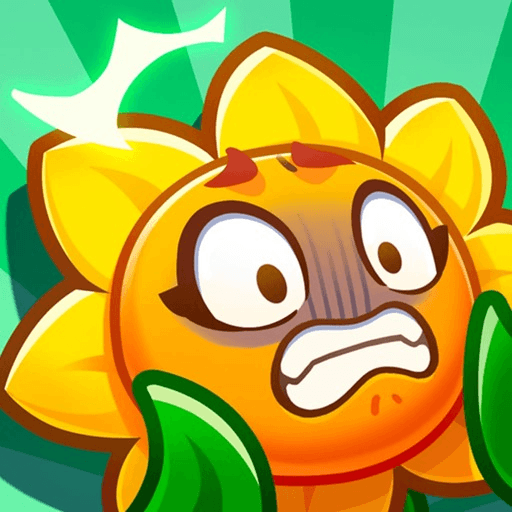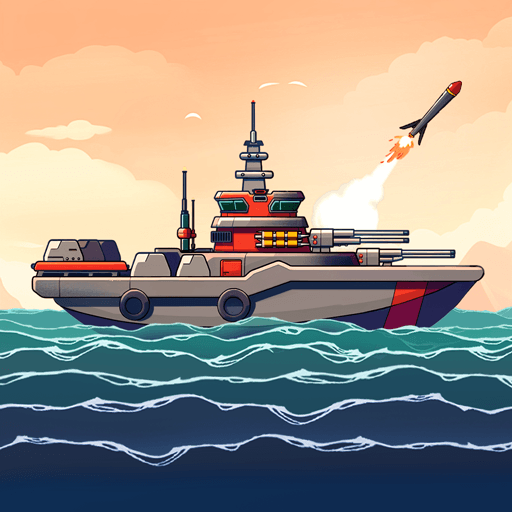Brave Dungeon is the roguelite idle RPG where you dive into dungeons and caves to uncover hidden treasure precious gems. Recruit daring heroes to fight under your banner as you explore the deepest depths of the Earth, fending off goblins, monsters, and other forces of darkness. More than 200 heroes to choose from 4 different classes and 6 distinct factions, each entirely unique, with their own skills and talents. Mix and match heroes to create the ultimate hero lineup, ready and willing to face any challenge! The more you deploy certain hero combinations, the greater their bonds and the more powerful they become. There’s endless fun to be had when you play Brave Dungeon on PC for tons of awesome game modes. Climb the sinister Tower of Killing where new threats and incredible treasures await. Challenge the bounds of your skills (and luck!) in the always entertaining Auto-Chess mode. Take a break and let your heroes take over with idle mode. Your squad of fearless warriors will continue the fight even when you’re offline. Sign in every day for awesome daily loot and weekly rewards!
Play on PC with BlueStacks or from our cloud
- Overview
- Tips & Tricks
- Game Features
- How to Play
Page Modified On: August 10, 2021
Play Brave Dungeon on PC or Mac
Game Features
Game controls
- Movement
- Tap Spots
Enhancements
- Macros
- Rerolling
- Eco Mode
- Multi Instance Sync
- Game controls
- Enhancements

Macros

Rerolling

Eco Mode

Multi Instance Sync
How to Download and Play Brave Dungeon on PC or Mac
Download and install BlueStacks on your PC or Mac
Complete Google sign-in to access the Play Store, or do it later
Look for Brave Dungeon in the search bar at the top right corner
Click to install Brave Dungeon from the search results
Complete Google sign-in (if you skipped step 2) to install Brave Dungeon
Click the Brave Dungeon icon on the home screen to start playing

Feel the heat of battle and experience every flying arrow and swinging sword when you play Brave Dungeon on PC with BlueStacks. BlueStacks is the astounding software that lets you enjoy the hottest Android games and apps on your PC or laptop. Get up to 6 times the speed and performance of the latest flagship mobile devices. No killer rig required; if you’ve got a computer with Windows 7 or up, an AMD or Intel processor, and at least 2GB of RAM, you can start playing Brave Dungeon and thousands of other amazing Android games today. Download now for free! Slaying goblins is a lot more fun when you don’t have to constantly deal with clumsy touch controls. Use Advanced Keymapping to assign inputs to your mouse, keyboard, or gamepad for better precision when you game. The simple drag-and-drop interface makes it quick and easy to craft custom control schemes! Want to really dominate in Brave Dungeon? Run multiple copies on your PC or laptop with Multiple Instances! Now you can farm multiple accounts at the same time — sync inputs for more efficient grinding. Supports simultaneous 32- and 64-bit apps.
Minimum System Requirements
With BlueStacks 5, you can get started on a PC that fulfills the following requirements.
Operating System
Microsoft Windows 7 or above, macOS 11 (Big Sur) or above
Processor
Intel, AMD or Apple Silicon Processor
RAM
at least 4GB
HDD
10GB Free Disk Space
* You must be an Administrator on your PC. Up to date graphics drivers from Microsoft or the chipset vendor.
Brave Dungeon - FAQs
- How to play Brave Dungeon on Windows PC & Mac?
Play Brave Dungeon on your PC or Mac by following these simple steps.
- Click on 'Play Brave Dungeon on PC’ to download BlueStacks
- Install it and log-in to Google Play Store
- Launch and play the game.
- Why is BlueStacks the fastest and safest platform to play games on PC?
BlueStacks respects your privacy and is always safe and secure to use. It does not carry any malware, spyware, or any sort of additional software that could harm your PC.
It is engineered to optimize speed and performance for a seamless gaming experience.
- What are Brave Dungeon PC requirements?
Minimum requirement to run Brave Dungeon on your PC
- OS: Microsoft Windows 7 or above MacOS 11 (Big Sur) or above
- Processor: Intel, AMD or Apple Silicon Processor
- RAM: Your PC must have at least 4GB of RAM. (Note that having 4GB or more disk space is not a substitute for RAM)
- HDD: 10GB Free Disk Space.
- You must be an Administrator on your PC.