Exclusive Gaming Content. And More.
Get the latest updates on the BlueStacks Blog.
See MorePlay on PC with BlueStacks or from our cloud
Page Modified On: April 03, 2020
The creators of PUBG Mobile used Unreal Engine 4 to give life to the fleshless dead. A captivating opened world filled with zombies and lost survivors, are waiting for you to dive into this terrifying adventure. Your bullets are limited and you start out semi-naked and afraid, scavenging a dangerous world for something to eat, for weapons and a roof over your head. Your machete is your friend and your shotgun is your guardian angel, and you can count on no one else but yourself to keep you alive. Fight your way through swarms of zombies and make sure that you reach a safe place with all your limbs intact! Play Code: Live on PC with BlueStacks today and you’ll have a mind-blowing experience!
Download and install BlueStacks on your PC or Mac
Complete Google sign-in to access the Play Store, or do it later
Look for Code: Live in the search bar at the top right corner
Click to install Code: Live from the search results
Complete Google sign-in (if you skipped step 2) to install Code: Live
Click the Code: Live icon on the home screen to start playing
Watch as the mist rises from the ground and as the sun moves across mountains. The shadows of the forests have never been scarier and you have to move quietly to keep the monsters away. Play Code: Live on PC with BlueStacks and enjoy highly detailed mesmerizing graphics from behind your screen. You will feel like a survivor when you play this game with a keyboard and a mouse, and you will also have the advantage to move swiftly out of harm’s way. The game will offer you multiple ways of transportation like bikes or cars, and it also gives you the chance to camp, to fish, to hunt or climb in order to survive. So why not experience all of this from the comfort of your desktop?
With BlueStacks 5, you can get started on a PC that fulfills the following requirements.
Microsoft Windows 7 or above, macOS 11 (Big Sur) or above
Intel, AMD or Apple Silicon Processor
at least 4GB
10GB Free Disk Space
* You must be an Administrator on your PC. Up to date graphics drivers from Microsoft or the chipset vendor.
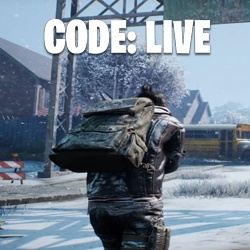
Leave your email and we will notify
you when the game launches
Play Code: Live on your PC or Mac by following these simple steps.
BlueStacks respects your privacy and is always safe and secure to use. It does not carry any malware, spyware, or any sort of additional software that could harm your PC.
It is engineered to optimize speed and performance for a seamless gaming experience.
Minimum requirement to run Code: Live on your PC
Since you are on your phone, we are going to send you to the Google Play page.
In some cases BlueStacks uses affiliate links when linking to Google Play
BlueStacks 4 is not available on Windows XP. You must have Windows 7 or higher. Windows 10 is recommended.

