Dawnblade is a Role Playing Game developed by MonsterScope Studios. BlueStacks app player is the best platform to play this Android Game on your PC or Mac for an immersive Android experience.
Download Dawnblade on PC with BlueStacks and go on a dungeon adventure and take on boss battles in this thrilling and epic ARPG for Android. Explore the more than 50 dungeons in Dawnblade. Do you like a more competitive atmosphere? Compete against other players to rise to the top of the ranks.
The fabled Dawnblade has spawned a horde of dark creatures throughout the globe. Save the planet from the demon invasion by collecting new heroes, raiding single player and PVP dungeons, crafting legendary armor sets, and more.
Discover a fantastical world full of lifelike character models, stunning dungeons, and impressive hero skills in this dark fantasy role-playing game. Fend off devilish creatures across a variety of locales and environments, from an infernal lava underworld to mystical and majestic mountains.
To survive in these dungeons, you’ll need to be quick on your feet. Take advantage of your opponents’ flaws and exploit their own strengths by outmaneuvering them.
Enjoy unparalleled mobile ARPG gameplay that brings the greatest PC RPG mechanics to Android. Create your own character and equip it with your own weapons and armor! Dawnblade allows you unmatched freedom in the enormous fantasy universe. Classes like Blademaster, Rogue Assassin, and Archmage are all well-known and offer a wide range of options for players. Increase the strength and shine of your favorite weapons by leveling them up.
Download Dawnblade on PC with BlueStacks and seek out the legendary blade!

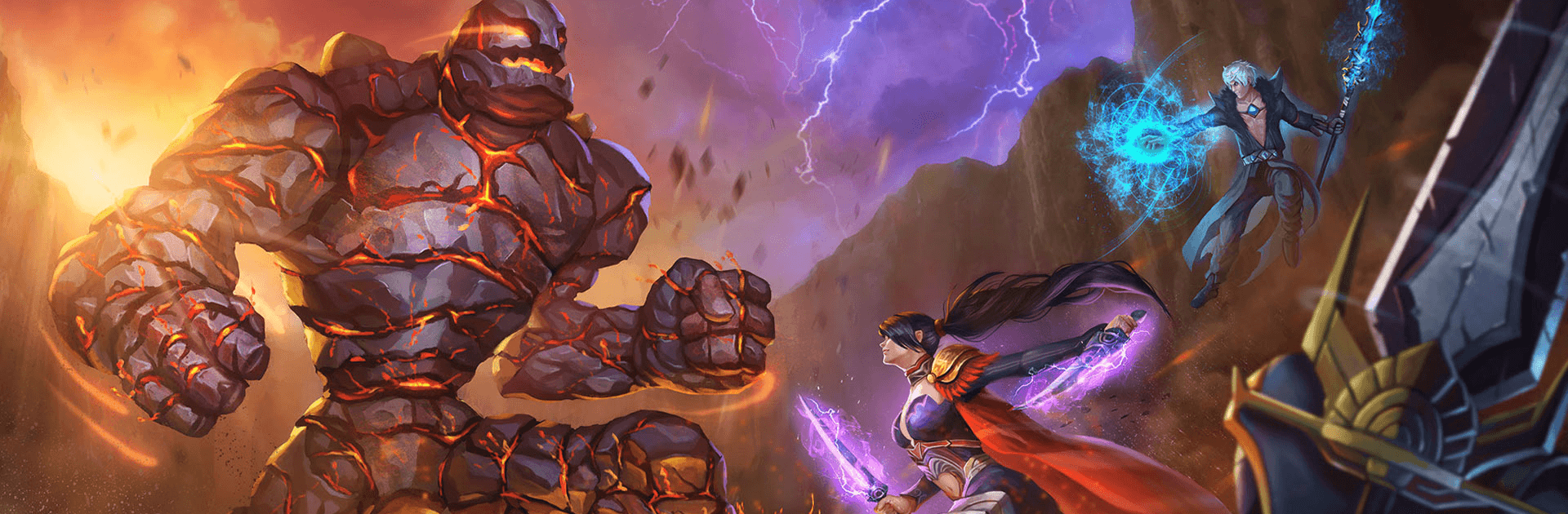







![Way of Retribution [SoulsLike]](https://cdn-www.bluestacks.com/bs-images/ecd876cc89701e492a44f825e87f2385-101x101.png)




