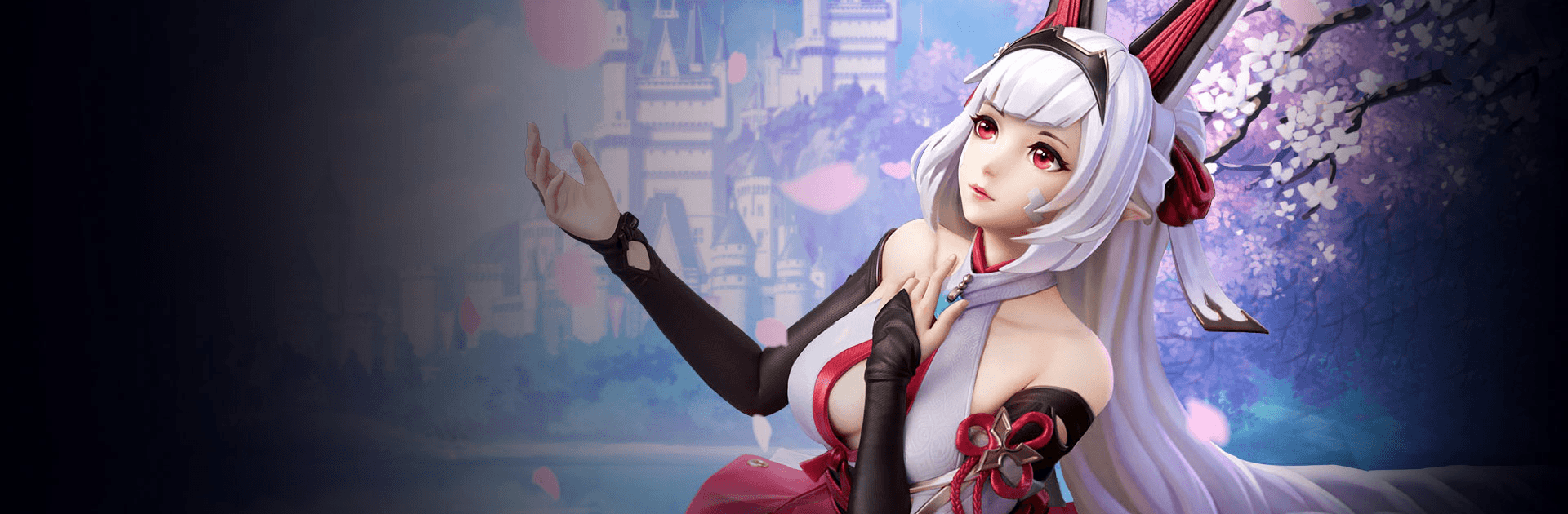Dragonicle: 2022 Fantasy RPG is an adventure game developed by EFUN COMPANY. BlueStacks app player is the best platform to play this Android game on your PC or Mac for an immersive gaming experience.
Follow the Tome of Knowledge to the land of Asran to collect ancient shards used to tame the Dragon Souls. Etch your name in the annals of history as a legend of this nation and be the protagonist of your own heroic epic!
Find and collect thousands of different mounts and pets out in the wide world of Asran. They’re everywhere, from the Fae Woods, Dawn Bay, and the Pure Arctic. Explore the different environments and settings atop the back of a glorious mount and discover new breeds to capture and train.
Use your Shards to unlock the Dragon Souls and epic God Gear. Form pacts with the Dragon Souls to and they’ll pledge themselves to you, ready to do anything for you. Choose a Dragon Soul that best fits your personal tastes and play style and spend time together to deepen your bond.
Bosses roam the battlefields, powerful and frightening, but they carry valuable items that you can use to become a better fighter. You won’t be able to take them on alone – call your friend to join you!