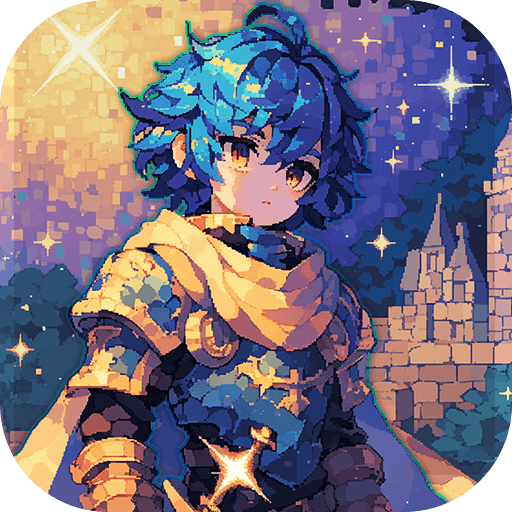أرض الأحلام is a Role Playing Game developed by EYOUGAME(USS). BlueStacks app player is the best platform to play this Android Game on your PC or Mac for an immersive Android experience.
Download أرض الأحلام on PC with BlueStacks and Embark on a thrilling journey through a colorful, magical world in conflict. Forge alliances, become stronger, and join a growing community of strategy RPG fans from all over the globe!
Enter an enchanting fantasy land filled with content and places to explore, from stunning vistas to the darkest dungeons. Enjoy a classic fighting experience that harkens back to the golden age of RPGs. A fascinating adventure awaits you!
Untold dangers and fearsome monsters and beasts stand between you and success. Complete the weekly and daily challenges to become stronger with every victory. Work together with other players to take down frightening raid bosses, each with a chance to drop epic loot. Awaken your brave soul and save the world!
Download أرض الأحلام on PC with BlueStacks and explore a dazzling place that’s viewable in 360-degree panoramic 3D graphics. Your adventure begins now!