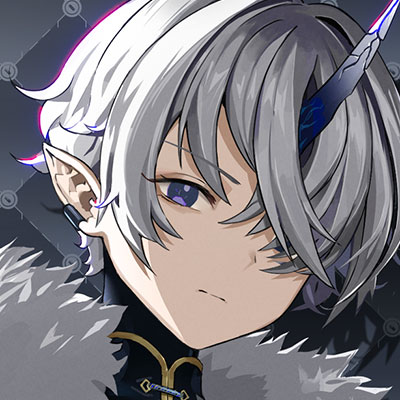Eastpunk: Journey is a Role Playing game developed by Yoozoo (Singapore) Pte. Ltd. BlueStacks app player is the best platform to play this Android game on your PC or Mac for an immersive gaming experience.
In Eastpunk: Journey, an RPG fantasy card game inspired by Silkpunk, you’ll embark on fantastical adventures in Grand Tang, a magnificent Eastern civilization in an industrialized world, and experience a story based on Journey to the West.
The Kingdom of Grand Tang entered a period of unparalleled prosperity after the discovery of Mana, a new energy that grants humans power on par with the gods. However, there is always a cost. The seemingly flourishing world begins to crumble as the manifestation of the dark side of this power breaks out and drives everything into madness.
In Eastpunk: Journey, you take on the role of the Miasma-immune Seeker on a perilous quest to the West in search of salvation for a world that has lost its grip on reality.
This game is set in a technological fantasy centered on the societies of Grand Tang. Enshroud yourself in the mysteries of the Silkpunk world. In a stunningly revitalized fantasy world, you can meet the Monkey King, the White Dragon, Yang Yuhuan, Guo Ziyi, and other legendary figures from Chinese mythology.
Download Eastpunk: Journey on PC with BlueStacks and drive headfirst into an unknown world.