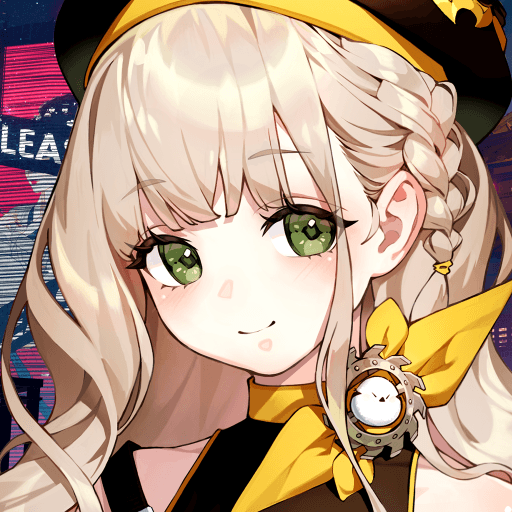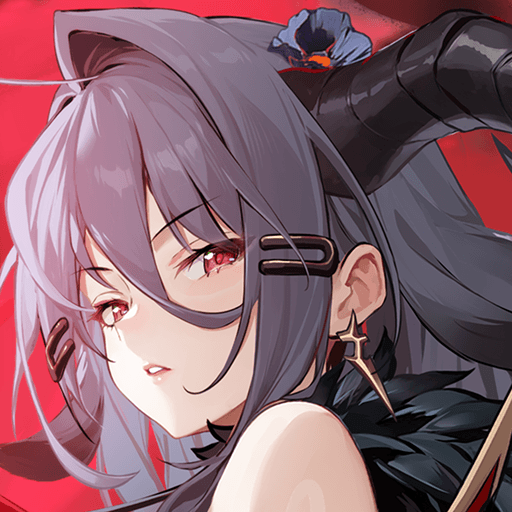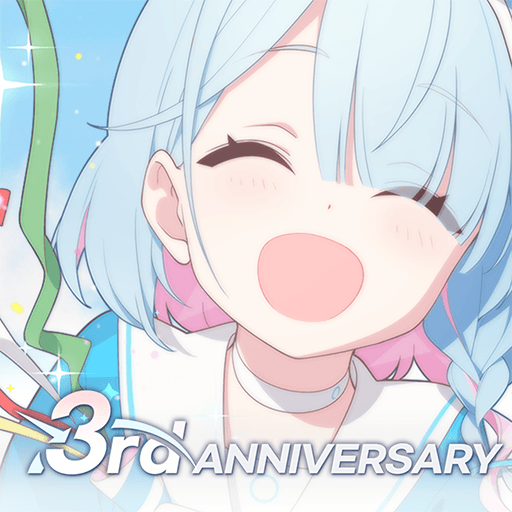Evil Lands: Online Action RPG is a Role Playing Game developed by Rage Quit Games. BlueStacks app player is the best platform to play this Android Game on your PC or Mac for an immersive Android experience.
Download Evil Lands: Online Action RPG on PC with BlueStacks and take on the forces of darkness in a quest to fulfill your heroic destiny. Become engrossed in a rich and realistic world in this hard-hitting, action-packed %GENRE% experience for Android.
Immerse yourself in a fascinating fantasy world where dragons and beasts roam. Explore varied and detailed environments, from danger-filled forests to frigid ice tundras. Prepare to be stunned by console-like visuals like you’ve never seen before.
Will you be a hero or a villain? You choose your fate and weave your story. Become a a fighter, a sorceress, or assassin. Defeat enemies to gain experience and level up. Then, build your character however you want, from full magic cannon to hard-skinned tank and everything in between!
Hate playing alone? Tons of Co-op and PVP multiplayer options are available to you. So there’s always something fun to do, whether you want to test your mettle against the world’s best duelists, or work together with a buddy to send evil packing.
Download Evil Lands: Online Action RPG on PC with BlueStacks and save the world from an encroaching darkness.