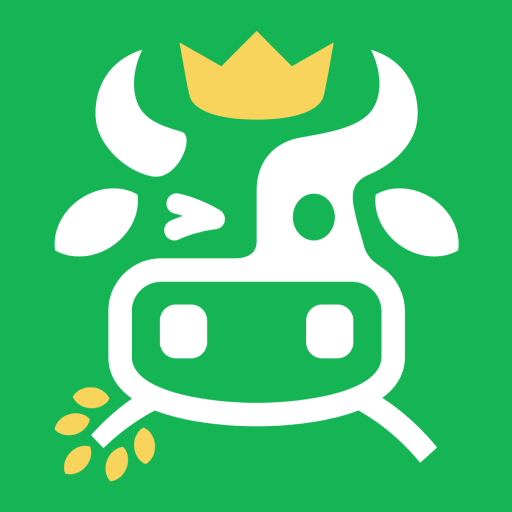Hero Blaze: Three Kingdoms is a Role Playing game developed by NATRIS. BlueStacks app player is the best platform to play this Android game on your PC or Mac for an immersive gaming experience.
Hero Blaze: Three Kingdoms is an interesting RPG that is like no other. Instead of engaging in turn-based combat or moving across a certain number of squares or hexagons, you take control of a character that fires weapons at oncoming enemies.
You move your character by gliding them left to right to take down opponents and avoid their strikes. When an area is clear, it’s safe to continue upward through a mysterious land to continue the fight.
Enemies drop coins when you take them out. Collect enough coins and you’ll have enough money to shop at a store to upgrade your equipment and attacks. The difficult of the game ramps after the first few stages, so collect as many coins as you can!
In Hero Blaze: Three Kingdoms, you can take control of over 200 heroes, each of which has a unique set of attacking skills. You’ll have access to different summons, attack combos, and rank promotions that let you further enhance your army in preparation for the influx of enemy forces.
Download Hero Blaze: Three Kingdoms on PC with BlueStacks and enjoy casual yet intense battle sequences.