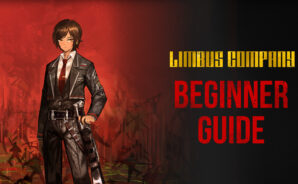Limbus Company is a Role Playing game developed by Project Moon. BlueStacks app player is the best platform to play this Android game on your PC or Mac for an immersive gaming experience.
Project Moon’s Limbus Company is an upcoming adventure role-playing game that is currently accepting pre-registration. The Lobotomy Company and the Library of Ruina sequel is scheduled for release in February 2023.
The goal of Limbus Company is to guide a group of inmates called inners through a city divided into 26 districts, each with its own set of values, morals, and cultures, while attempting to eliminate all the anomalies caused by the Library of Ruina and the Lobotomy Corp.
In Limbus Company, players assume the role of a caretaker and must direct inners in tactical turn-based combat against hostile outsiders. The game is a match-3 puzzler in which players must command and chain each other to use their special moves and attacks against the game’s various bosses. The target is to return the city to how it was before the panic began.
Download Limbus Company on PC with BlueStacks and save the city from an outbreak of hysteria.