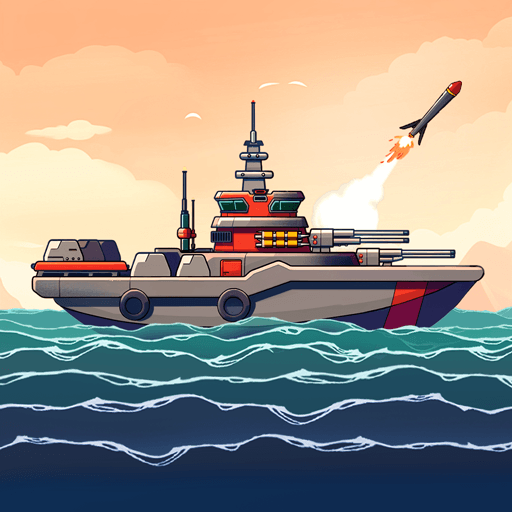Join millions to experience Monster High Fangtastic Life, an exciting Role Playing game from Budge Studios. With BlueStacks App Player, you are always a step ahead of your opponent, ready to outplay them with faster gameplay and better control with the mouse and keyboard on your PC or Mac.
About the Game
In “Monster High Fangtastic Life,” join your favorite ghouls like Draculaura, Clawdeen Wolf, and Frankie Stein on a skele-fun adventure through the halls of Monster High! Discover frightful fashions, mad science experiments, and more while crafting your own screamworthy stories. This imaginative kids’ role-playing game lets you express your unique monster style and creativity.
Game Features
- Boolicious Cooking
Head to the Creepateria for some fangtastic food! Mix ingredients and experiment with potions to whip up ghoul-icious recipes. - Scary Cute Styles
Create haunt couture looks by mixing and matching frightful fashions. Explore your inner monster and express your freaky-fab style! - Explore Monster High
Each room hides clawsome activities and scream-tastic surprises. The Boo Crew is waiting to help you discover them! - Fangtastic Fun
Embrace what makes you unique in this virtual world that’s easy and fun for kids of all ages. Playing on BlueStacks? You’ll love the experience!
Slay your opponents with your epic moves. Play it your way on BlueStacks and dominate the battlefield.