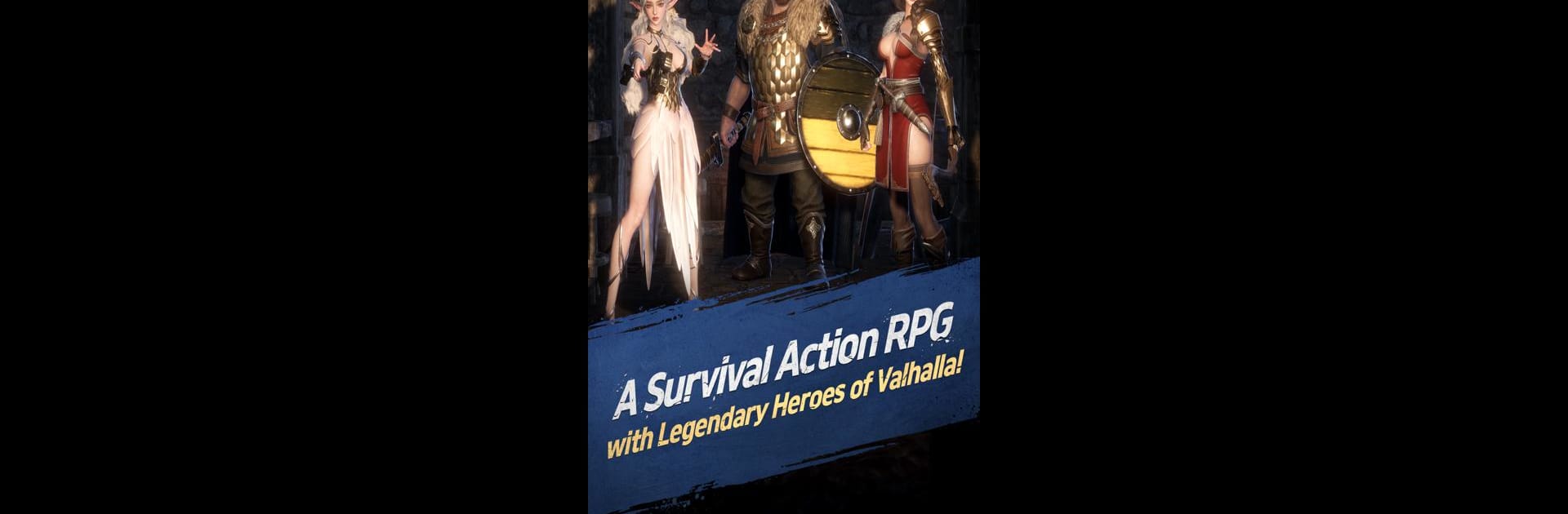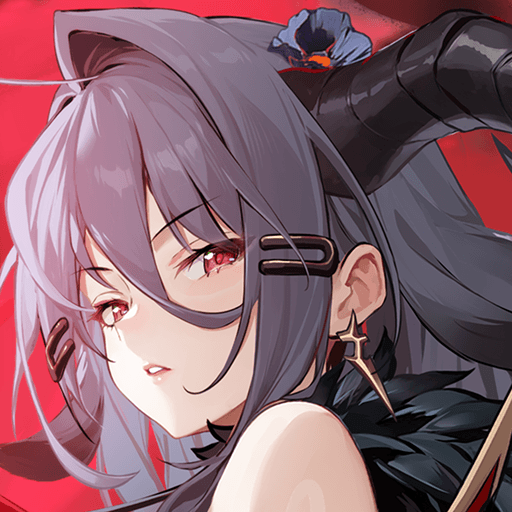VALHALLA SURVIVAL is a Role Playing game developed by LIONHEART STUDIO. BlueStacks app player is the best platform to play this Android game on your PC or Mac for an immersive gaming experience.
Become a legendary Norse hero and engrave your name into the hearts of Scandinavians as you conquer battlefields, defeat monsters, and make strategic decisions. Are you worthy to live in Odin’s hall? There’s only one way to find out—fight till the end!
About the Game
VALHALLA SURVIVAL is set during the reign of legendary Norse heroes, who fight numerous dangerous monsters to survive and stay in Valhalla. The game has three different classes of heroes; you can select any of your preferred heroes and enhance their abilities to defeat these monsters.
Gameplay Overview
The main objective of VALHALLA SURVIVAL is to survive hordes of monsters by defeating them in battle. Additionally, the gameplay allows you to enhance your survival strategy by playing on numerous terrains. You just have to keep fighting and collect unique resources.
Game Features
- Hack and slash mechanics for smooth gameplay
- Unlimited challenges
- Realistic graphics
- Seamless navigation
How to Play?
Download VALHALLA SURVIVAL for free from the Google Play Store on the BlueStacks app player.