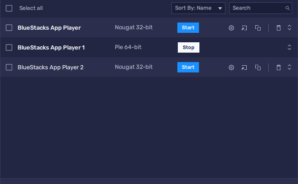Nevermore-M: Idle Immortal RPG is a role playing game developed by GEN GAMES COMPANY LIMITED. BlueStacks app player is the best platform to play this Android game on your PC or Mac for an immersive gaming experience.
In this mystical East Asian metaphysical realm, you may soar and explore freely over the boundless clouds and endless deep waters, all while enjoying the thrill of adventure, uncovering secret truths, overcoming challenging dungeons, and facing persistent obstacles.
Participate in the numerous thrilling PvP events in this brand-new universe, such as Dungeons, World BOSS Contention, Clan Battles, and more, and let your own sense of style shine through the clothes you create for your hero.
Fly faster than the speed of light, destroy demons at will, and fight in immortal air combat whenever and wherever you wish with the eternal sword at your side, shattering distance barriers that have stood in the way of immortal training in the past.
Legendary Bosses, armed to the teeth with heavenly set gears, rush in to do battle. Players on any server can participate in this challenge to earn their portion of the prize drops. Rally your pals and prepare to experience the rush of competition and the reward of superior equipment.
The game’s fighting system is based on the tried-and-true Quick Time Event (QTE) combo system, and it has a plethora of incredible powers that trigger mind-blowing, action-packed sequences. Although the finest combinations and damage output need skillful control play.