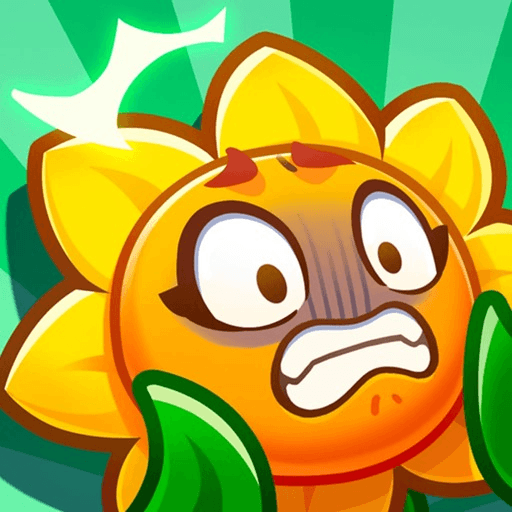Ragnarok Begins is a Role Playing game developed by Gravity Interactive, In.. BlueStacks app player is the best platform to play this Android game on your PC or Mac for an immersive gaming experience.
Ragnarok Online, the groundbreaking MMORPG, returns with a brand new instalment in the series: Ragnarok Begins! A fantastical world called Midgard awaits you as the protagonist of an epic tale.
Reimagined as a side-scrolling arcade-style massively multiplayer online role-playing game, Ragnarok Online features a vast fantasy world teeming with mysterious monsters and epic characters in the classic Ragnarok art style. Adventure through various environments, from the ocean floor to the Morrocan desert, complete with mythical lands and castles.
A single account serves both your desktop and mobile devices, so you can level up and go on quests whenever the mood strikes you. With handy features like autoplay and fluid gameplay, you’ll never have to wait to move forward in your adventure. Arcade-style, side-scrolling battles are simple to pick up and play.
Make or join a guild and participate in a wide variety of guild-specific activities and progression systems, all while making use of guild-wide resources like shared guild halls. Create your dream home in-game and watch it evolve as you play! Get together with other players and take on the world bosses that affect the entire server.
Download Ragnarok Begins on PC with BlueStacks and join the epic world of Ragnarok.