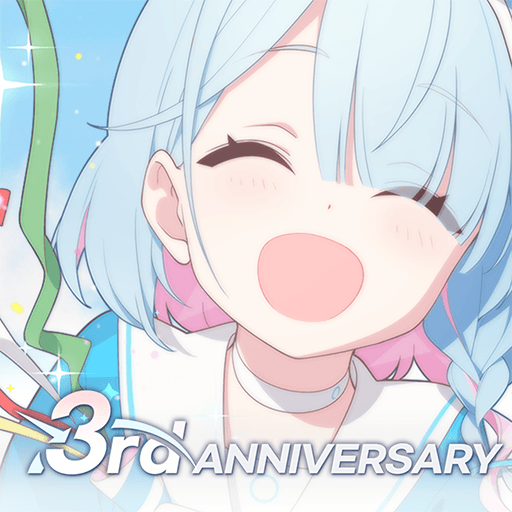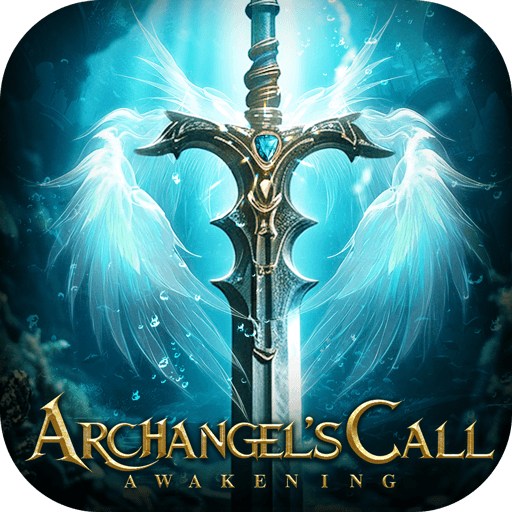Rainbow Story is the free-to-play role-playing game developed by EskyfunUSA. Rainbow story is a refreshing and healing fairy tale, fantasy video game. Explore the mysterious and vast unknown open world, with unusual cute pets and mounts, only on Rainbow Story on Android.
The game features a fantasy-style side-scrolling adventure that will bring you unmatched visual enjoyment. With multiple classes that cooperate with each other, explore a world with freedom, team up to challenge the lord, and strengthen friendship along the journey!
You are also able to customize your face in various styles, from head to toe. You can do any look that you desire, from cool, cute, to edgy style! Engage and socialize with the integrated chatting social event: Campfire Party. Interact and make new friends with the real-time, online voice chat system. Break social barriers so you can enjoy the moment!
Hundreds of clans compete for the lord online with breathtaking melee combat! Team up with other players and grow together to become the strongest clan around! Rainbow Story also features a one-click AFK collect rewards button so you can easily collect your rewards — even when you’re not online.