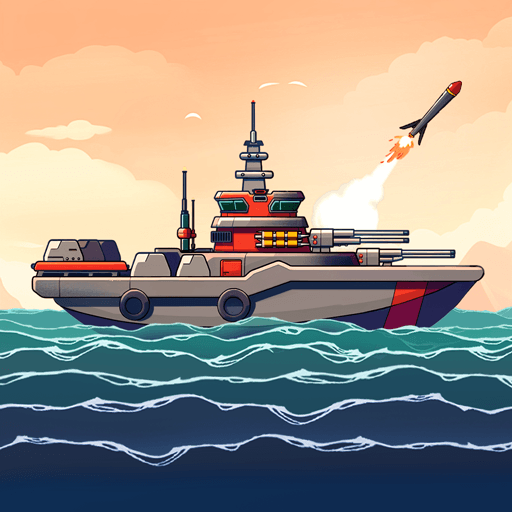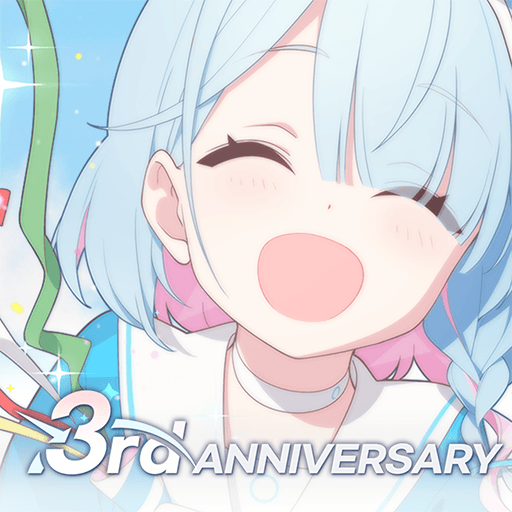Revived Witch is a role playing game developed by PixelNeko. BlueStacks app player is the best platform to play this Android game on your PC or Mac for an immersive gaming experience.
Download Revived Witch on PC and become a part of this stunning role-playing game filled with lush 3D environments and amazing Live2D motion. This game by PixelNeko centres around a witch who has forgotten most things about herself and needs to remember to regain her whole self. Are you ready to take on the role of the witch? Then, download Revived Witch on PC.
This new and amazing role-playing game allows you to travel across parallel worlds to uncover secrets that have gotten forgotten. The mysterious war is here, and there is a lot of chaos coming with it. You must help and take the role of the witch to restore order to both worlds spinning out of control.
Download Revived Witch on PC and follow the fantastic, dynamic, and immersive weather control system. The weather conditions of this game act as your guide and keep you going for you to experience the different lights and shadows. Download Revived Witch on PC now and become a part of this.