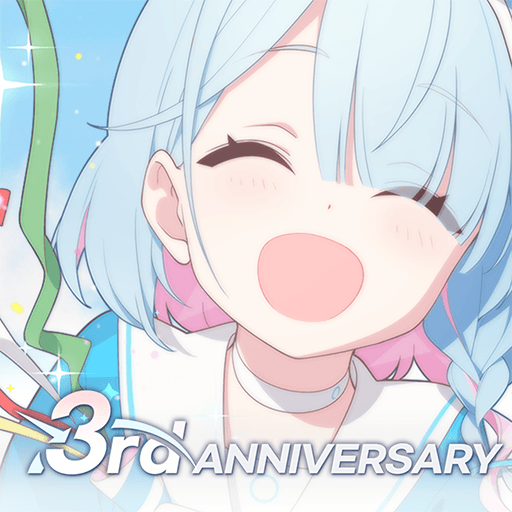RPG Asdivine Saga is a role-playing game developed by KEMCO. BlueStacks app player is the best platform to play this Android game on your PC or Mac for an immersive gaming experience. Enter a fantasy world with lots of secrets waiting to be explored.
Vyse, the mercenary wandering in this world on the brink of another sudden war seeks to find out what happened and the machinations that are working in the shadows. He is joined on his quest by a shinobi and the royal princess on an adventure that will spin many tales for decades to come. Find out if they can navigate their way through a treacherous world with danger lurking at every turn.
Enjoy the well-written and captivating stories that draw you in to have an immersive experience in the game. Fight the opponents and monsters that come across your way and try to stop you from reaching your objectives.
Need some help? Procure powerful spirits and equip them to make your magic stronger. Level up your weapons to take down your enemies and use rings to power through battles.
Advance through the game and build trust with characters to get special endings. If you’re feeling confident of your skills, play the battle arena to take on more powerful opponents and see how your abilities stack up.