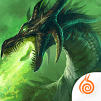Within the darkest depths of the Abyss, the Demon Lord awakes from his long slumber. He gathers an army of monstrous creatures and fearsome beasts to conquer the world of mortals. Only the combined power of the Four Ancient Dragons can stop his quest for absolute control over the realm of Man. You are the Chosen One, destined to bear the heavy burden of igniting the mythical Runes of Dragon and put an end to the Demon Lord’s advances. The world’s fate lies in your hands! Join thousands of players from around the globe in the fight against Darkness! The Dark Lord’s underlings are powerful and endless in number and only you stand between his armies and absolute victory.
Play on PC with BlueStacks or from our cloud
- Overview
- Tips & Tricks
- Game Features
- How to Play
Page Modified On: March 13, 2024
Play Runes of Dragon on PC or Mac
Game Features
Enhancements
- Macros
- Rerolling
- Eco Mode
- Multi Instance Sync
- Enhancements

Macros

Rerolling

Eco Mode

Multi Instance Sync
How to Download and Play Runes of Dragon on PC or Mac
Download and install BlueStacks on your PC or Mac
Complete Google sign-in to access the Play Store, or do it later
Look for Runes of Dragon in the search bar at the top right corner
Click to install Runes of Dragon from the search results
Complete Google sign-in (if you skipped step 2) to install Runes of Dragon
Click the Runes of Dragon icon on the home screen to start playing

Runes of Dragon is one of Android’s premiere MMORPG’s that tells a classic tale of a war between the forces of Light and Dark. Immerse yourself in its world of myth and fantasy with BlueStacks! BlueStacks lets you play your favorite Android games in fullscreen at HD resolutions – it’s the ultimate Android gaming experience. BlueStacks is also up to 6x more powerful than the most advanced Android device available now; this means super silky framerates and unparalleled visual fidelity. BlueStacks also has full support for your keyboard and mouse, letting you play your favorite Android MMORPGs just like you would any PC MMO. The Advanced Keymapping feature gives you full flexibility of how you want to play – assign actions to key presses and customize the layout to your personal preference.
Minimum System Requirements
With BlueStacks 5, you can get started on a PC that fulfills the following requirements.
Operating System
Microsoft Windows 7 or above, macOS 11 (Big Sur) or above
Processor
Intel, AMD or Apple Silicon Processor
RAM
at least 4GB
HDD
10GB Free Disk Space
* You must be an Administrator on your PC. Up to date graphics drivers from Microsoft or the chipset vendor.
Runes of Dragon - FAQs
- How to play Runes of Dragon on Windows PC & Mac?
Play Runes of Dragon on your PC or Mac by following these simple steps.
- Click on 'Play Runes of Dragon on PC’ to download BlueStacks
- Install it and log-in to Google Play Store
- Launch and play the game.
- Why is BlueStacks the fastest and safest platform to play games on PC?
BlueStacks respects your privacy and is always safe and secure to use. It does not carry any malware, spyware, or any sort of additional software that could harm your PC.
It is engineered to optimize speed and performance for a seamless gaming experience.
- What are Runes of Dragon PC requirements?
Minimum requirement to run Runes of Dragon on your PC
- OS: Microsoft Windows 7 or above MacOS 11 (Big Sur) or above
- Processor: Intel, AMD or Apple Silicon Processor
- RAM: Your PC must have at least 4GB of RAM. (Note that having 4GB or more disk space is not a substitute for RAM)
- HDD: 10GB Free Disk Space.
- You must be an Administrator on your PC.