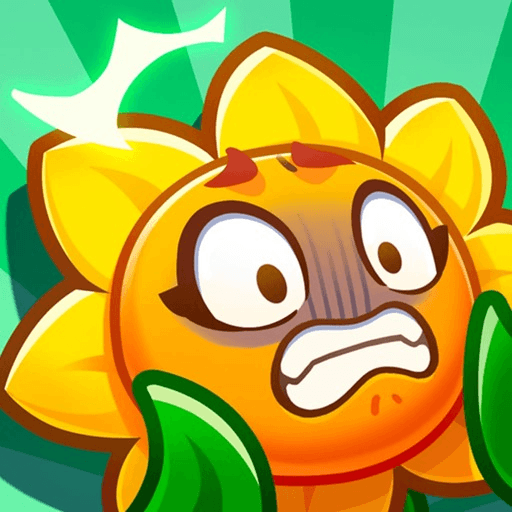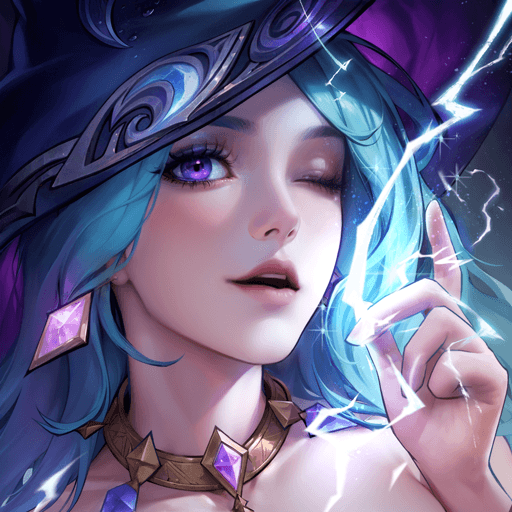Seal M is a Role Playing game developed by PLAYWITH Inc. BlueStacks app player is the best platform to play this Android game on your PC or Mac for an immersive gaming experience.
Enjoy a wonderful fabled world where you can meet and befriend various characters! Not only are they cute, they make a good company when you have to go on expeditions and be on battle against monsters!
Here in the world of Seal M, you have the option to choose a job that you like: you can either be a Knight, a Warrior, a Mage, or a Jester. Sounds like a homage to those RPGs you used to play as a child, right? Bring back all those beautiful moments from your past and relive them all again!
And if you’re a new player just looking to play a fun RPG, ‘fret not! Seal M offers a familiar, easy-to-learn gameplay: you can quickly learn the combo system that’s dedicated to your unique character and enlist the help of your pets!
If you’re stuck, call on your friends. Help each other as you progress through various missions. You can even choose someone to be your couple!
Download Seal M on PC with BlueStacks and jump into its wonderful world now!