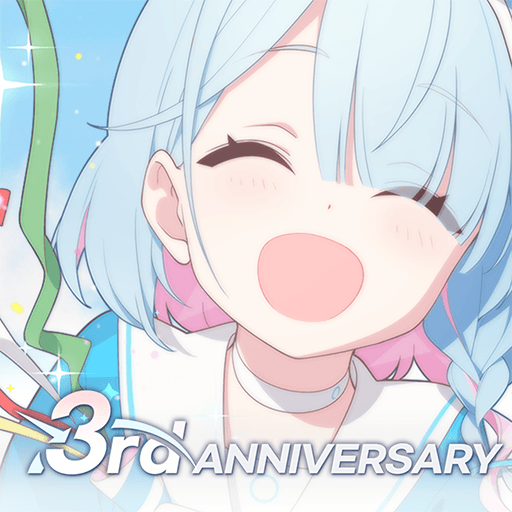Talisman Online M is the fantasy massively multiplayer online role playing game developed by YUNCHAN ENTERTAINMENT LIMITED that brings the high-tempo action of the legendary Talisman Online to Android and iOS. Engage in adrenaline-pumping action RPG combat and fun social mechanics for a balance between casual and hardcore. Be wowed by the gorgeous visuals and soundtrack inspired by real Chinese history and fantastical myths.
Immerse yourself in a one-of-a-kind virtual world ruled by incredible magics and the martial arts. Save the world from a mysterious, ancient evil that has broken forth from the depths of the planet. Be awed by the realistic weather systems and the jaw-dropping dynamic environments.
Adventure alone or have your friends tag along with the Guild system. Party up with your buddies and complete quests, defeat powerful bosses, and earn EXP, silver, and raw materials to upgrade your gear. Who knows? You might just fall in love; say, “I do,” with the robust dating and marriage systems.
Everyone needs a break sometimes; wind down after a tough quest and chill in your Mansion. Customize every inch of your abode and invite your friends and family to join you! Play Talisman Online M on PC and experience a thrilling fantasy RPG adventure that’s like no other.