Exclusive Gaming Content. And More.
Get the latest updates on the BlueStacks Blog.
See MorePlay on PC with BlueStacks or from our cloud
Page Modified On: September 21, 2022
アンベイル ザ ワールドis a role playing game developed by Shueisha Games and NetEase Games. BlueStacks app player is the best platform to play this Android game on your PC or Mac for an immersive gaming experience.
アンベイル ザ ワールド, which roughly translates to “unVEIL the World,” is an upcoming RPG game set for release on Android and iOS systems. It is a basic free-to-play game with in-app purchases, which is nothing new at this point.
However, what makes アンベイル ザ ワールド unique is that it is a joint project between Shueisha Games and NetEase Games—2 massive juggernauts in the gaming world.
So far, we know that one of the characters in アンベイル ザ ワールド is a silver-haired woman named Yuta Rasika, who appears to hold a deep secret in her heart. The only thing the developers announced about this game is that it is a Strategic Adventure Action game.
Download アンベイル ザ ワールドon PC with BlueStacks and explore a vast, mysterious world filled with tall buildings and playful characters.
Focus more on the fun part of the game, skip the tedious aspects. Master アンベイル ザ ワールド with Macros. Record yourself completing the monotonous tasks you wish to automate and replay them later with just one keypress.
Speed up the rerolling process in アンベイル ザ ワールド. Perform multiple summons and keep looking for the best Heroes. Use Multi-Instance sync to replicate the rerolling mechanism in all instances.
Farm in-game resources with ease in アンベイル ザ ワールド. Enable the Eco Mode when running the game in multiple instances. And lower your PC's resource consumption.
With the Multi-instance Sync, you can do even more in アンベイル ザ ワールド. Sync the action of the main instance and repeat them in real time for all other instances. Sync and sit back, let the game progress unfold.
Download and install BlueStacks on your PC or Mac
Complete Google sign-in to access the Play Store, or do it later
Look for アンベイル ザ ワールド in the search bar at the top right corner
Click to install アンベイル ザ ワールド from the search results
Complete Google sign-in (if you skipped step 2) to install アンベイル ザ ワールド
Click the アンベイル ザ ワールド icon on the home screen to start playing
BlueStacks is an app player that lets you enjoy over 2 million Android games on PC or Mac. With BlueStacks, you can forget squinting your eyes to see what’s happening on your phone’s screen and instead, enjoy full-screen, high-def resolution on your desktop or laptop.
You’ll find all sorts of amazing features in BlueStacks, including the Advanced Keymapping feature with an intuitive drag-and-drop interface. You can quickly and easily assign commands to your mouse, keyboard, or gamepad to enjoy games how they were meant to be played.
BlueStacks aims to make your gaming sessions more productive by letting you open multiple instances at the same time. The Multi-Instance feature can be used to open the same or different games simultaneously, so you can manage all of your gaming accounts from a single screen.
This app player does more than just beautify your Android games. You can activate different Performance Modes to increase framerates or even reduce them to 1 FPS when running multiple instances at once. With Eco Mode, BlueStacks uses up to 87% less CPU power and 98% GPU power.
BlueStacks 5 requires a PC or Mac with at least 4 GB of RAM. Now supports concurrent 32-bit and 64-bit applications.
With BlueStacks 5, you can get started on a PC that fulfills the following requirements.
Microsoft Windows 7 or above, macOS 11 (Big Sur) or above
Intel, AMD or Apple Silicon Processor
at least 4GB
10GB Free Disk Space
* You must be an Administrator on your PC. Up to date graphics drivers from Microsoft or the chipset vendor.
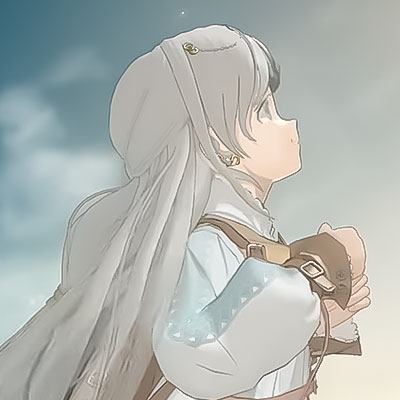
Leave your email and we will notify
you when the game launches
Play アンベイル ザ ワールド on your PC or Mac by following these simple steps.
BlueStacks respects your privacy and is always safe and secure to use. It does not carry any malware, spyware, or any sort of additional software that could harm your PC.
It is engineered to optimize speed and performance for a seamless gaming experience.
Minimum requirement to run アンベイル ザ ワールド on your PC
Since you are on your phone, we are going to send you to the Google Play page.
In some cases BlueStacks uses affiliate links when linking to Google Play
BlueStacks 4 is not available on Windows XP. You must have Windows 7 or higher. Windows 10 is recommended.

