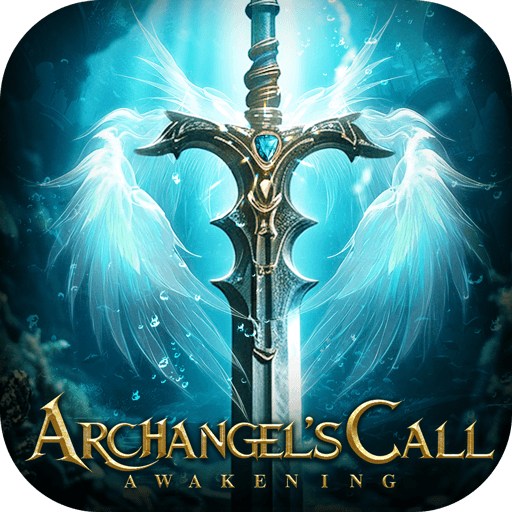Legends say that the moment day crosses into night is the precise moment that Yin crosses into Yang. The sun’s bright shine fades into the moon’s soft glow, beckoning the demons and ghosts of the spirit world out of their hiding. As the last rays of light slip silently below the horizon’s line, the Shikigami and other sinister spirits from beyond our realm come here to stake a claim on our world. They roam our lands in search of wayward souls and lost children, hoping to add to their numbers and lay waste to the kingdoms of man. Only the Onmyoji, secret practitioners of a long-lost art, have the power to protect the citizens of this kingdom from this threat from beyond our dimension. Take your blade and join us in our struggle to rid this realm of the spirit invasion! Play Yokai Tamer on PC and experience a world of warriors that live on the border between the Light and the Dark! Get drawn into this epic tale, brought to vivid life by world-class artists and the best voice actors from Japan and China!
Play on PC with BlueStacks or from our cloud
- Overview
- Tips & Tricks
- Game Features
- How to Play
Page Modified On: December 01, 2020
Play Yokai Tamer on PC or Mac
Game Features
Enhancements
- Macros
- Rerolling
- Eco Mode
- Multi Instance Sync
- Enhancements

Macros

Rerolling

Eco Mode

Multi Instance Sync
How to Download and Play Yokai Tamer on PC or Mac
Download and install BlueStacks on your PC or Mac
Complete Google sign-in to access the Play Store, or do it later
Look for Yokai Tamer in the search bar at the top right corner
Click to install Yokai Tamer from the search results
Complete Google sign-in (if you skipped step 2) to install Yokai Tamer
Click the Yokai Tamer icon on the home screen to start playing

Download Yokai Tamer on PC and enjoy all of the awesome features that BlueStacks has on offer. Once you’ve unleashed the power of your home computer, you’ll never want to go back to the tiny screens and inaccurate controls of mobile. BlueStacks comes with a robust Advanced Keymapping mode that lets you customize your controls however you want. Every single input and action can be assigned to a key on your mouse, keyboard, or gamepad. Never worry about your inputs getting misread or not read at all! – with BlueStacks! its accurate and quick input reading every single time. Immerse yourself in the beautiful imagery and visuals when you play Yokai Tamer on PC with BlueStacks! BlueStacks is 6x more powerful than the most advanced Android mobile device in the market. That means ultra-smooth framerates at the highest possible settings. BlueStacks also lets you play Yokai Tamer and thousands of other Android games in true Fullscreen at real HD resolutions! Dive into the spiritual world with BlueStacks today!
Minimum System Requirements
With BlueStacks 5, you can get started on a PC that fulfills the following requirements.
Operating System
Microsoft Windows 7 or above, macOS 11 (Big Sur) or above
Processor
Intel, AMD or Apple Silicon Processor
RAM
at least 4GB
HDD
10GB Free Disk Space
* You must be an Administrator on your PC. Up to date graphics drivers from Microsoft or the chipset vendor.
Yokai Tamer - FAQs
- How to play Yokai Tamer on Windows PC & Mac?
Play Yokai Tamer on your PC or Mac by following these simple steps.
- Click on 'Play Yokai Tamer on PC’ to download BlueStacks
- Install it and log-in to Google Play Store
- Launch and play the game.
- Why is BlueStacks the fastest and safest platform to play games on PC?
BlueStacks respects your privacy and is always safe and secure to use. It does not carry any malware, spyware, or any sort of additional software that could harm your PC.
It is engineered to optimize speed and performance for a seamless gaming experience.
- What are Yokai Tamer PC requirements?
Minimum requirement to run Yokai Tamer on your PC
- OS: Microsoft Windows 7 or above MacOS 11 (Big Sur) or above
- Processor: Intel, AMD or Apple Silicon Processor
- RAM: Your PC must have at least 4GB of RAM. (Note that having 4GB or more disk space is not a substitute for RAM)
- HDD: 10GB Free Disk Space.
- You must be an Administrator on your PC.