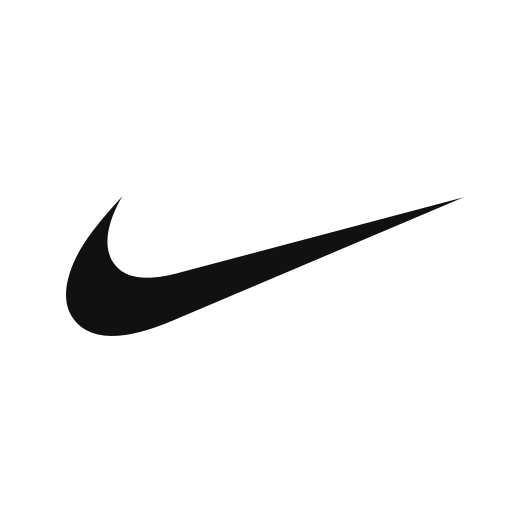Migros Sanal Market is a Shopping app developed by Migros. BlueStacks app player is the best platform to play this Android game on your PC or Mac for an immersive gaming experience.
Migros Sanal Market Mobile brings the grocery store to you, whether you’re at home, work or with loved ones. All you need to do is select the address you want your order delivered to.
Once you enter your username and password on Migros Sanal Market Mobile, you’re set – they’ll remember you as long as you don’t change your delivery address. They carefully deliver your orders with their special refrigerated vehicles between 10:30 am and 10:00 pm, 7 days a week.
Plus, you can choose a delivery day that works best for you. Payment is both easy and secure with Migros Sanal Market Mobile. They offer online, credit card or cash payment options upon delivery. If you change your mind about any of the items you ordered from Migros Sanal Market, you can return them at the door without giving any reasons, and you’ll only pay for what you received.
Migros Sanal Market Mobile’s customer service is available 7 days a week between 8:30 am and 10:00 pm.
Download Migros Sanal Market on PC with BlueStacks and say goodbye to long lines and crowded stores.