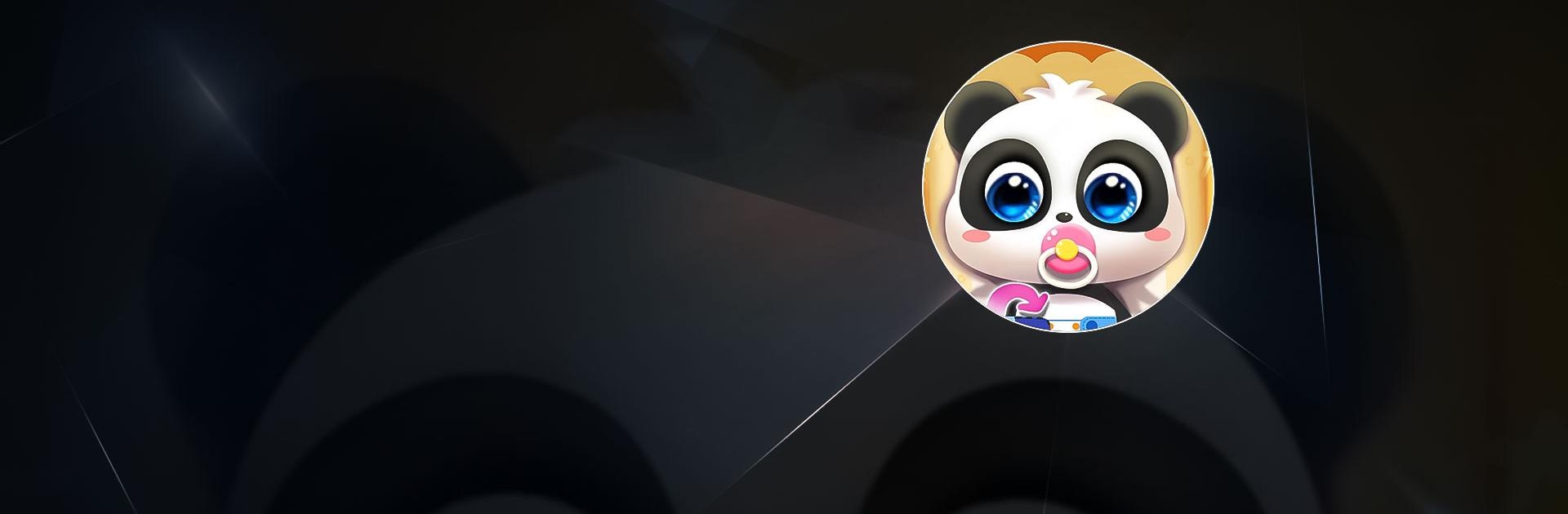Baby Panda Care is a simulation game developed by BabyBus. BlueStacks app player is the best platform to play this Android game on your PC or Mac for an immersive gaming experience.
Download Baby Panda Care on PC and have a good time learning the various stages of caring for a baby by using a baby panda.
Are you ready to learn what it takes to care for a baby? Download Baby Panda Care on PC now.
In Baby Panda Care, you can learn how to take care of a baby by using a baby panda to practice through the different stages the baby will pass through, helping it grow up till it doesn’t need the care anymore. There is a lot involved when it comes to feeding babies, from deciding what to give them, whether it be vegetables, milk cereal, biscuits, playing with them, or putting them to sleep. You must provide the babies with what they need to grow correctly and without deformities to stand on their own in the future.
Take care of the panda babies, watch them grow and pass through the different stages from swaddling to crawling, and finally learn the walk guiding them through every step. Dress up the babies in cute clothes and understand the various skills involved when caring for babies, as well as develop a sense of responsibility. Download and play Baby Panda Care on PC now.