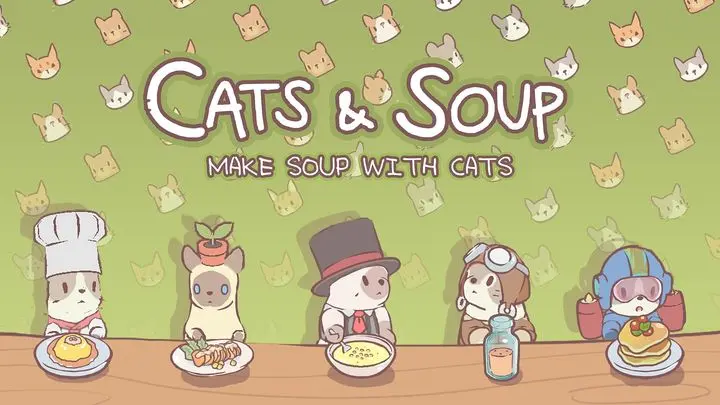Cats & Soup – Cute Cat Game is a Simulation Game developed by HIDEA. BlueStacks app player is the best platform to play this Android Game on your PC or Mac for an immersive Android experience.
Download Cats & Soup on PC with BlueStacks and relax your bones in this chill and peaceful animal forest where furry feline friends boil delicious soup. Sit back and enjoy awesome dishes and adorable animals!
You’ve never played a cat game like Cats & Soup. Meet dozens of the cutest cats, from Norwegian forest cats to British Shorthairs and everything in between. Explore a charming fairytale forest and make amazing soup with the most precious companions you can imagine.
There’s a whole crew of cats to meet and interact with! Customize their costumes and crank up their cuteness to the max with a variety of hats, clothes, and accessories. Don’t forget to make good use of the photo feature and take the cuddliest pics of your kittens, then share them with your friends and family. You can even name them whatever you like!
Cats & Soup is a game that’s all about helping you wind down and relax. Enjoy a soundtrack of stress-relieving sounds and background music which will melt your worries away. Pick and choose from a select playlist of the chillest tracks!
Download Cats & Soup on PC with BlueStacks and cook with cats!