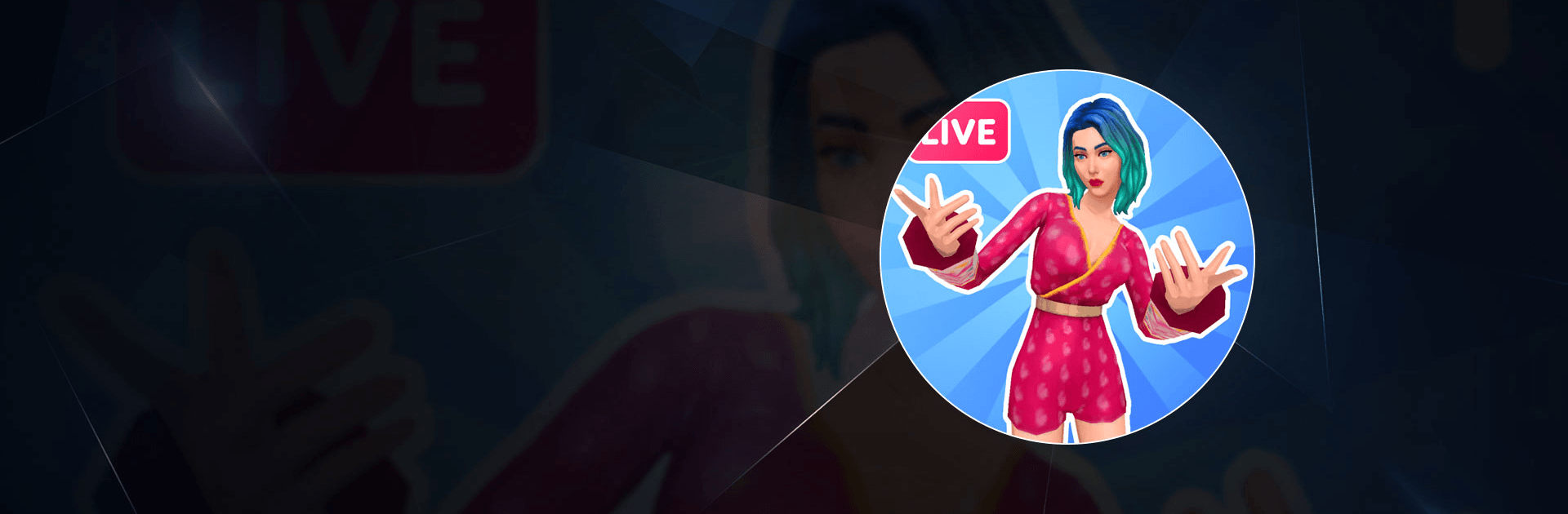Streamer Rush is a Simulation Game developed by MagicLab. BlueStacks app player is the best platform to play this Android Game on your PC or Mac for an immersive Android experience.
Download Streamer Rush on PC with BlueStacks and throw yourself into the fun and funky life of a social media influencer.
Do you know what it takes to become a social media icon? And are you prepared to put your all into making your career a sterling success?
Produce viral content that will capture the imaginations of your followers and fans. Seek out and collaborate with other content creators to boost your viewership and cement your place among the influencer pantheon!
Streamer Rush streamlines and simplifies the ins-and-outs of the influencer’s lifestyle to create an addictive and exciting gameplay experience using familiar mechanics that gamers love.
Taking on and completing new tasks and goals is always a blast! Twerk your heart out on camera for the world to see. Sing a lovely duet with the most loved and hated people from all over the Internet. Pick and choose the right filters to gain more followers.
As your following grows, spend your money on new outfits, accessories, and skills to keep up with the latest trends.
Do you have what it takes to be a real influencer or are you just chasing clout? Download Streamer Rush on PC with BlueStacks and find out for yourself!