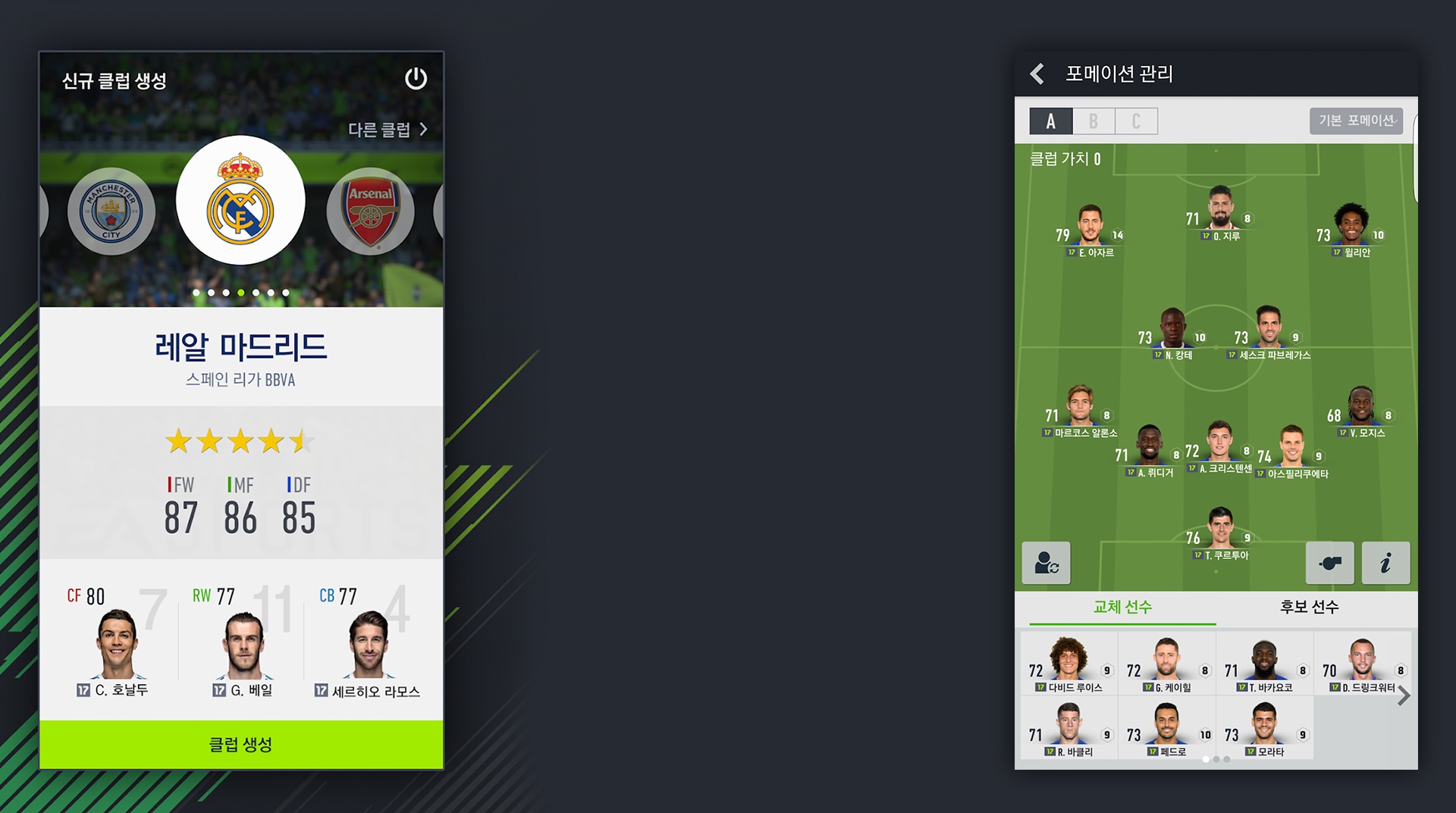Welcome to the greatest football title ever created. Well, of course it would, after wall, it’s called FIFA! Prepare yourself to join the greatest leagues and most famous clubs! Play FIFA Online 4 M on PC and MAC and take your chances in more than 40 leagues, 600 clubs and 17.000 real players! Make your way into the best championships and become feared and respect by your opponents. Win many matches against the best clubs in the entire world and play with the biggest stars ever. Or defeat them! It’s your call. Make your fans smile as much as you can and prove for once and for all why you are meant to become the greatest football star of all times. Can you carry that title? The only way of doing so is dressing your jersey and stepping into the pitch, so thousands will cheer for you and what your skills grow to the highest level. Play FIFA Online 4 M on PC with BlueStacks and become a true football legend!
Play on PC with BlueStacks or from our cloud
- Overview
- Game Features
- How to Play
Page Modified On: December 05, 2018
Play FIFA ONLINE 4 M by EA SPORTS™ on PC or Mac
Game Features
Game controls
- Tap Spots
- Other Moves
Enhancements
- Macros
- Multi Instance
- Multi Instance Sync
- Script
- Game controls
- Enhancements

Macros

Multi Instance

Multi Instance Sync

Script
How to Download and Play FIFA ONLINE 4 M by EA SPORTS™ on PC or Mac
Download and install BlueStacks on your PC or Mac
Complete Google sign-in to access the Play Store, or do it later
Look for FIFA ONLINE 4 M by EA SPORTS™ in the search bar at the top right corner
Click to install FIFA ONLINE 4 M by EA SPORTS™ from the search results
Complete Google sign-in (if you skipped step 2) to install FIFA ONLINE 4 M by EA SPORTS™
Click the FIFA ONLINE 4 M by EA SPORTS™ icon on the home screen to start playing

It’s not an easy task to become a great football player. So imagine how hard it can be to be the ultimate best? You must keep always not only improving your skills on a daily basis, but also developing new abilities, dribbles, passes and, of course, finalizations. But it’s not even half of the problem. So how could you suddenly easy things up a little bit? With the new and improved BlueStacks 4! Download FIFA Online 4 M on Windows 7, 8, 10 with BlueStacks and take your skills immediately to a higher level, as you start counting on a series of advantages that will definitely transform your way of playing. Put the Multi-Instance feature, the Key-Mapping tool, the BlueStacks Points and all the use of the mouse and the keyboard on your team! Forget about those tiny screens and play amazing matches on the big screen of your PC, with better controls and a much more interesting experience! Your career is about to go all the way to the top. This is the way it should always be played. Make it happen and set your football skills to the skies in no time!
Minimum System Requirements
With BlueStacks 5, you can get started on a PC that fulfills the following requirements.
Operating System
Microsoft Windows 7 or above, macOS 11 (Big Sur) or above
Processor
Intel, AMD or Apple Silicon Processor
RAM
at least 4GB
HDD
10GB Free Disk Space
* You must be an Administrator on your PC. Up to date graphics drivers from Microsoft or the chipset vendor.
FIFA ONLINE 4 M by EA SPORTS™ - FAQs
- How to play FIFA ONLINE 4 M by EA SPORTS™ on Windows PC & Mac?
Play FIFA ONLINE 4 M by EA SPORTS™ on your PC or Mac by following these simple steps.
- Click on 'Play FIFA ONLINE 4 M by EA SPORTS™ on PC’ to download BlueStacks
- Install it and log-in to Google Play Store
- Launch and play the game.
- Why is BlueStacks the fastest and safest platform to play games on PC?
BlueStacks respects your privacy and is always safe and secure to use. It does not carry any malware, spyware, or any sort of additional software that could harm your PC.
It is engineered to optimize speed and performance for a seamless gaming experience.
- What are FIFA ONLINE 4 M by EA SPORTS™ PC requirements?
Minimum requirement to run FIFA ONLINE 4 M by EA SPORTS™ on your PC
- OS: Microsoft Windows 7 or above MacOS 11 (Big Sur) or above
- Processor: Intel, AMD or Apple Silicon Processor
- RAM: Your PC must have at least 4GB of RAM. (Note that having 4GB or more disk space is not a substitute for RAM)
- HDD: 10GB Free Disk Space.
- You must be an Administrator on your PC.