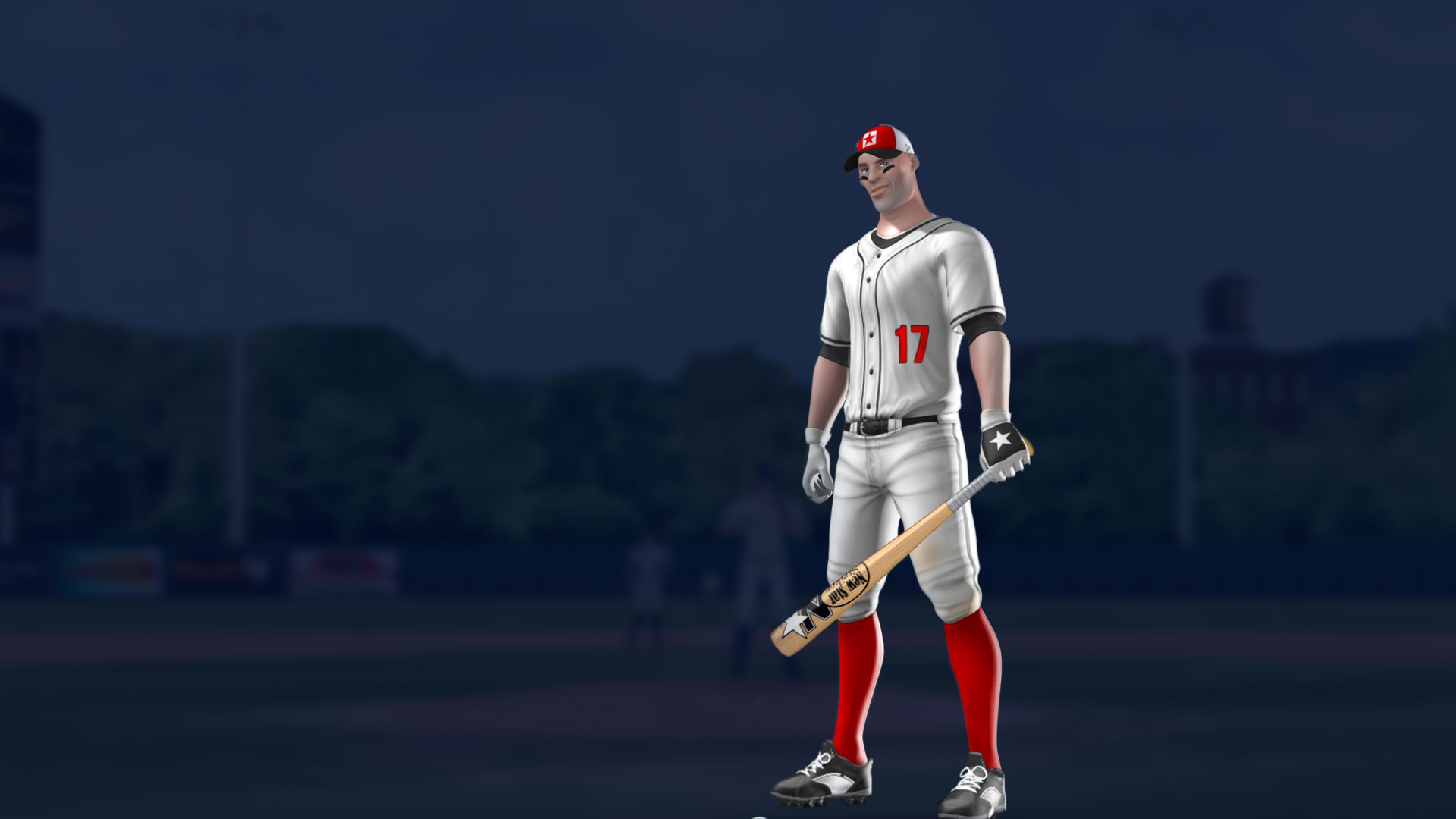New Star Baseball is a sports game developed by Five Aces Publishing. BlueStacks app player is the best platform to play this Android game on your PC or Mac for an immersive gaming experience.
Life is full of ups and downs, but nothing beats the highs and lows of the celebrity sports star life. You’re a rookie baseball player, recently recruited into the pro leagues by the top scouts in the business.
The media is bigging you up as the next two-way player: a Babe Ruth or Shohei Ohtani. Will you put in the work and grind your way to the top of the league, or will the temptations of fame and riches bring your career crashing down? The choices are yours to make as you face the hard reality of life in the limelight.
The road to the top is long and arduous. Train yourself and practice every day to become a better ballplayer. Equip yourself with the latest in cutting-edge equipment and use your special abilities to unlock your full potential and secure a spot in the baseball hall of fame.