Exclusive Gaming Content. And More.
Get the latest updates on the BlueStacks Blog.
See MorePlay on PC with BlueStacks or from our cloud
Page Modified On: December 08, 2020
Pro Baseball H3 is a sports game developed by NCSOFT. BlueStacks app player is the best platform to play this Android game on your PC or Mac for an immersive experience.
Introducing a new generation of baseball management game for mobile. Pro Baseball H3 lets you take charge of your very own baseball club and experience what it’s like to be a real baseball manager.
With the new Scouter and Call-up systems, players can discover up and coming young talent in the world of baseball. Is your squad missing players with a certain skill set? Enter the Transfer Market, where you can trade, sell, and recruit players to your team based on their overall abilities.
Some players just need a little guidance to reach their full potential. Train your players and see how far they can develop! With the right tactics, attitude, and season-long strategy, you can turn your team into a legitimate baseball destination.
Pro Baseball H3 utilizes NCSOFT’s cutting edge artificial intelligence technology to deliver quality, relevant content for gamers. Get live game reports, the latest highlights, and breaking news from the world of baseball all from within the Pro Baseball H3 interface.
Automate the predictable in Pro Baseball H3 and transform your gameplay with Macros. Get access to inventive Macros in the BlueStacks Macro Community
Play Pro Baseball H3 on one window. And chat with your friend on the other. Press CTRL + Shift + 8 to open the Multi-Instance Manager. And start creating fresh instances or clone an existing one.
Play Pro Baseball H3 with the power of Multi-Instance Sync. Replicate what you are doing on the main instance on all other instances. Level up faster, play more.
Script your way to gaming glory in Pro Baseball H3 with BlueStacks Script. Write and run a set of commands to automate repeated tasks. Trigger the command by assigning it to any key.
Download and install BlueStacks on your PC or Mac
Complete Google sign-in to access the Play Store, or do it later
Look for Pro Baseball H3 in the search bar at the top right corner
Click to install Pro Baseball H3 from the search results
Complete Google sign-in (if you skipped step 2) to install Pro Baseball H3
Click the Pro Baseball H3 icon on the home screen to start playing
Manage and lead your team the heights of baseball glory with BlueStacks.
BlueStacks is the incredible app player that lets you enjoy the latest mobile games and apps on your computer. Get up to 6 times the speeds of the latest Android device on the market today. That means unparalleled performance with the highest visual fidelity.
Best of all? It’s completely free. Download now!
Touchscreen controls are notorious for being clumsy and inaccurate. Ditch them today and start gaming with your mouse, keyboard, or gamepad with the Advanced Keymapping feature in BlueStacks. You can get started right away with the default setup, or create a custom layout tuned to your personal play style.
Multiple Instances is finally giving Android users what they’ve been asking for — multitasking! With Multiple Instances in BlueStacks, you can run all of your apps and games at the same time on a single machine. You can even log into multiple Pro Baseball H3 accounts and take command of all your different teams at once!
BlueStacks requires a PC or Mac with at least 2GB of RAM. Now supports simultaneous 32- and 64-bit apps.
With BlueStacks 5, you can get started on a PC that fulfills the following requirements.
Microsoft Windows 7 or above, macOS 11 (Big Sur) or above
Intel, AMD or Apple Silicon Processor
at least 4GB
10GB Free Disk Space
* You must be an Administrator on your PC. Up to date graphics drivers from Microsoft or the chipset vendor.
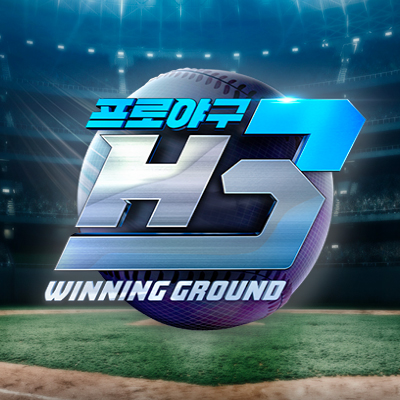
Leave your email and we will notify
you when the game launches
Play Pro Baseball H3 on your PC or Mac by following these simple steps.
BlueStacks respects your privacy and is always safe and secure to use. It does not carry any malware, spyware, or any sort of additional software that could harm your PC.
It is engineered to optimize speed and performance for a seamless gaming experience.
Minimum requirement to run Pro Baseball H3 on your PC
Since you are on your phone, we are going to send you to the Google Play page.
In some cases BlueStacks uses affiliate links when linking to Google Play
BlueStacks 4 is not available on Windows XP. You must have Windows 7 or higher. Windows 10 is recommended.

