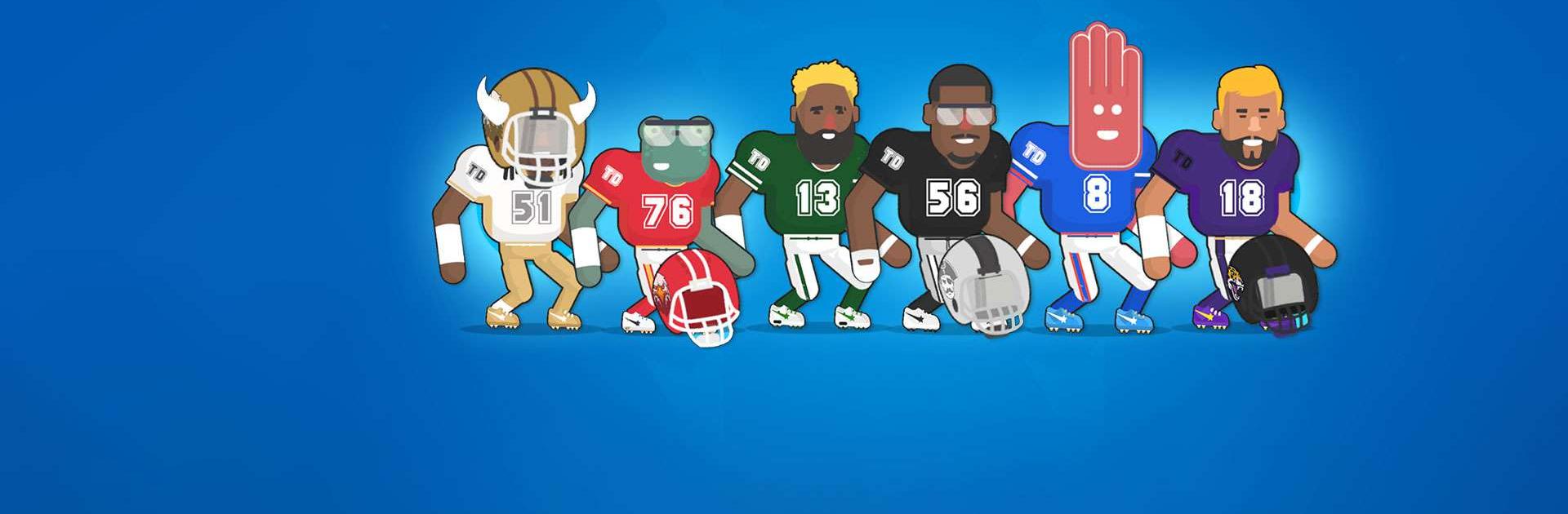Touchdowners 2 – Mad Football is a Sports game developed by Miniclip.com. BlueStacks app player is the best platform to play this Android game on your PC or Mac for an immersive gaming experience.
Touchdowners 2 is an incredibly addictive sports game that is lightly based on American football. By lightly, that means the game isn’t played in 11 vs. 11 stye. Instead, it’ s you and 2 teammates versus a team of 3.
In Touchdowners 2, the goal is to score a touchdown. You can do this by running into the end zone or throwing the ball for a touchdown pass. However, due to the short field length, the gameplay is intense, and your team will switch from offense to defense multiple times in a single down, of which there are none.
The brief tutorial will show you everything you need to know about how to play Touchdowners 2. You can run to the endzone, make a light pass to your teammates or make a long one, and tackle your opponents to cause them to fumble the ball.
The team who scores the more touchdowns before the timer runs out wins the match. Win enough of them and you’ll eventually take home the chip!
Download Touchdowners 2 – Mad Football on PC with BlueStacks and lead your 3-man crew to victory.