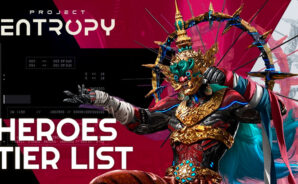Join millions to experience Project Entropy, an exciting Strategy game from FunPlus International AG. With BlueStacks App Player, you are always a step ahead of your opponent, ready to outplay them with faster gameplay and better control with the mouse and keyboard on your PC or Mac.
About the Game
Welcome, commander, to Project Entropy, a thrilling Strategy game from FunPlus International AG. Command alien civilizations, conquer uncharted planets, and build heroic fleets in this immersive interstellar adventure. Customize your heroes with unique features and equipment to create a force capable of tackling intense PvP battles or challenging PvE encounters. Ready to explore the vast cosmos, seize opportunities, and uncover ancient mysteries? The galaxy awaits your command.
Game Features
-
Assemble Your Crew: Encounter and recruit incredible species from across the universe. Harness their unique technologies to fortify your forces, carving your own path through the stars.
-
Join a Fleet Command: Build a team that perfectly suits your strategy. Customize your vehicles and weapons, and upgrade them with powerful armaments for optimal attack and defense.
-
Customize Epic Heroes: Recruit and upgrade heroes to bolster your team. Uncover their stories as your epic journey unfolds.
-
Deep and Dynamic Combat: Prepare for battles like never before. Utilize advanced technology and cunning strategies to quell alien threats.
-
Advanced Armaments: Shape your arsenal with high-tech weaponry, from combat mechs to patrolling tanks, adapting your armory to match gameplay style.
-
Real-Time Battle Strategy: Engage in real-time, multiplayer combat against other alliances for territorial control and resources.
-
Alliance Warfare System: In times of crisis, allies are invaluable. Join an alliance to fight for collective glory.
With BlueStacks, experience Project Entropy like never before on a grand scale. Navigate the cosmos, discover new civilizations, and complete daring missions. Seize your opportunity and leave a legendary mark among the stars.
Ready to top the leaderboard? We bet you do. Let precise controls and sharp visuals optimized on BlueStacks lead you to victory.