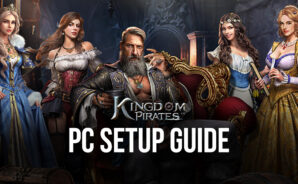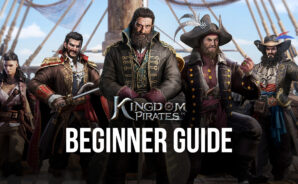Kingdom of Pirate is a strategy game developed by Garena International II Private Limited. BlueStacks app player is the best platform to play this Android game on your PC or Mac for an immersive gaming experience.
Captain! Are you ready? Merchantmen are approaching; it is time to plunder. Are you prepared for the most exciting and thrilling pirate-themed strategy SLG of your life? You are the captain, and it is your job to train your pirate army and begin your journey to conquer the seas.
Begin an immersive sea-travelling experience and adventure with your pirate army and delve into the mysteries and mystic ocean. Travel deep and far beyond your eyes to discover unknown islands and fortified outposts. Become the sensation of the oceans by completing new levels of different challenges.
Have you always wanted to see sea beauties? Play Kingdom of Pirates to encounter all beauties on your adventure and interact with them intimately. Play this game and collector harem of beauties and be the most elegant pirate King.
Play fun PvP modes and exciting joint raids to help your pirate forces. This game comes with an exciting inheritance formation feature that allows you to train a large army of strong descendants. Now pick your worthy successor to keep your lineage immortal!