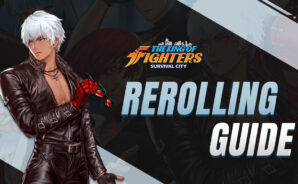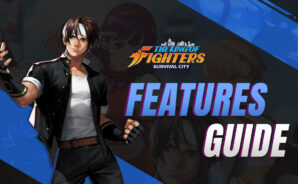KOF: Survival City is a Strategy game developed by JOYCITY Corp.. BlueStacks app player is the best platform to play this Android game on your PC or Mac for an immersive gaming experience.
KOF: Survival City features the KOF protagonists as they battle NESTS once more in the game; however, this time the evil organization has chosen to invade the planet with a zombie army.
Although no pictures or other information about the game was provided, the developer promises that Survival City would “retain the charm of the original fighting game” and let you employ the character’s distinctive special moves in combat. More information about the game will be disclosed when a focus test is done in Korea on November 1.
Players will be able to gather well-known KOF series characters in this new game. The only information I currently have about the game’s gameplay is that it will be a “Survival Action SLG.” Possibly the first of its sort in terms of categorization of genre.
Download KOF: Survival City on PC with BlueStacks and survive in the fight against NESTS.