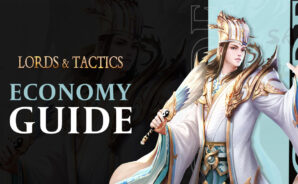Lords and Tactics is a strategy game developed by Yoozoo (Singapore) Pte. Ltd. BlueStacks app player is the best platform to play this Android game on your PC or Mac for an immersive gaming experience.
Find your best fighters and heroes! Conquer foes and their towns with your 36 strategies. Make yourself emperor. You have free reign to seize all the resources and authority. It’s day one of the epic quest to reunite the world’s fragmented continents.
Competing for limited supplies has begun. Nearly two hundred cities are just waiting for you to come and take what they have in abundance.
Take part in a vast, realistic battleground that reimagines the tactics of the Three Kingdoms era. There are three rows of soldiers, each containing a different sort of troop, such as Calvaries, Infantry, or Crossbowmen. Order your troops to construct a defensive perimeter and begin slaughtering the opposition.
In order to win this game of gambits, you’ll need to make use of the clever strategies on offer and respond to your opponent at every round.
Legendary figures such as the Five Tiger Generals of Shu Han, the Five Great Generals of Cao Wei, and the Tiger Ministers of Jiangdong are given new life as believable, spectacular protagonists. You may have the Red Hare, jewels, and mounts of legend, as well as the Green Dragon Crescent Blade.