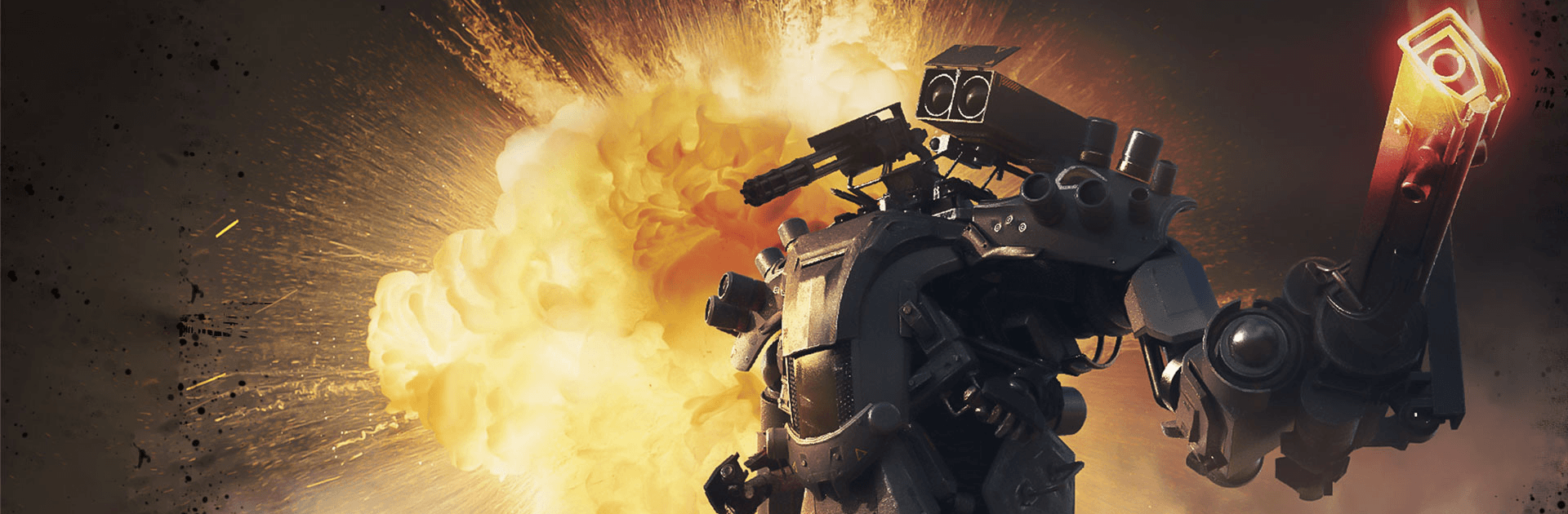SIEGE: Apocalypse is a Strategy Game developed by KIXEYE. BlueStacks app player is the best platform to play this Android Game on your PC or Mac for an immersive Android experience.
Download SIEGE: Apocalypse on PC with BlueStacks and go to war against players all over the world in this unique and gritty military PVP card game. Take charge of military operations and put together a deck that’s best-suited for the mission as you face off against the greatest strategic minds in the world. Prove you’re tough enough to stand with the best in the worldwide leaderboards.
SIEGE: Apocalypse is an intense military action simulator that distills the electricity of real-world tactical situations into an intuitive card game experience. Take charge of a massive army in legendary clashes against real players from all over the globe. Learn to roll with the punches and adjust your tactics on the fly as you and your opponent go head-to-head in grueling military duels where a split-second decision can turn everything around.
Just learning the ropes? Take it slow and practice to your heart’s content with the offline practice mode. Choose a skill level and sharpen your skills against bots. Learn to construct and utilize the perfect deck for your personal play style before taking to the online battlefield against real-world gamers.
Download SIEGE: Apocalypse on PC with BlueStacks and become a part of the SIEGE: Apocalypse community today!